by Dan Sullivan
Browsers installed in Windows 10 has built-in downloading features. You can downloads documents, audio and video files, and other content with it. However, the use of the integrated download extension of the browser has a lot of shortcomings. It downloads files at a plodding speed . The file you are downloading may also break at some point. It also lacks an important feature needed in an excellent download tool. Because of these flaws , there is a need to get software that can give you the downloading features you desire. A download manager is a good software specially designed to download different types of files. The download manager has features such as the fast download of files, schedule file download , export download , and many more. Also, downloading files directly from your browsers has been made easy.
Contents
The pros and cons of the download manager software discussed here are summarized in the table below.
Download Manager Software | Pros | Cons |
JD Downloaded 2 | 1. It does not display ads. 2. It can download multiple files. 3. It supports video hosting sites. 4. It is free with a simple interface. 5. It has a large plugin database. | 1. It requests the download of unnecessary programs. |
Internet Download Manager | 1. It has excellent download speed. 2. It can download multiple files simultaneously. 3. It supports multimedia websites. 4. It does not delete an uncompleted download file link. 5. It supports HTTP, proxy, and FTP protocols. | 1. The paid version is pricey. |
EagleGet | 1. It checks files for viruses. 2. It has bandwidth features. | 1. It displays ads. |
Free Download Manager. | 1. It has a modern UI design. 2. It can download torrent files. 3. It has bandwidth control features. | 1. Antivirus sometimes sees the software as malicious. |
uGet | 1. It has colorful themes. 2. It supports batch download and files queuing. | 1. The installation of the software is not that easy. |
Internet Download Accelerator | 1. It manages downloaded files. 2. It resumes interrupted downloads. | 1. It displays ads. 2. Its scheduling feature works with plugins. |
Xtreme Download Manager | 1. It has a scheduling feature. 2. It supports multimedia websites. 3. It checks the file for viruses after download. | 1. Its UI design is a bit dull. |
FlashGet | 1. It shows the file size of your file before download. 2. It monitors file downloads. | 1. It doesn't track download on Google Chrome. |
With the download manager, you can download multiple files simultaneously. It also has features through which you can pause and resume all ongoing downloads. Today, I will be telling you about the different download manager software you can install in your Windows 10 PC.
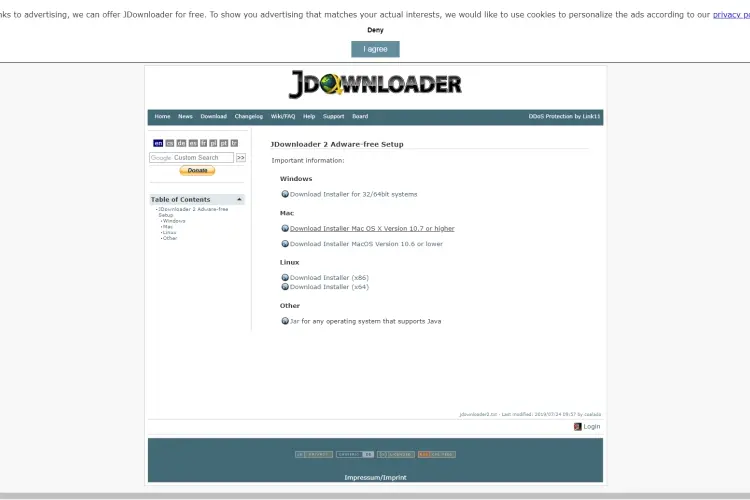
JD Downloader is one of the best download manager software that is available to Windows 10 users free. The software has a lot of features that make it unique amongst other download manager software. With the JD Downloader, you can stop, pause , and play the file you are downloading. Also, the software automatically extracts all RAR files after they have been downloaded. JD Downloader software has about 300 plugins . One of the most useful of these plugins is the scheduler. The scheduler plugin helps you schedule all your file downloads. Also, the download manager software saves all the file links in an encrypted file. Furthermore, the software supports multimedia websites like YouTube, Vimeo, and lots more. Apart from Windows, the JD Downloader is compatible with operating systems like Linux, Mac OS, and Java.
Visit the video below for more information about JD Downloader.
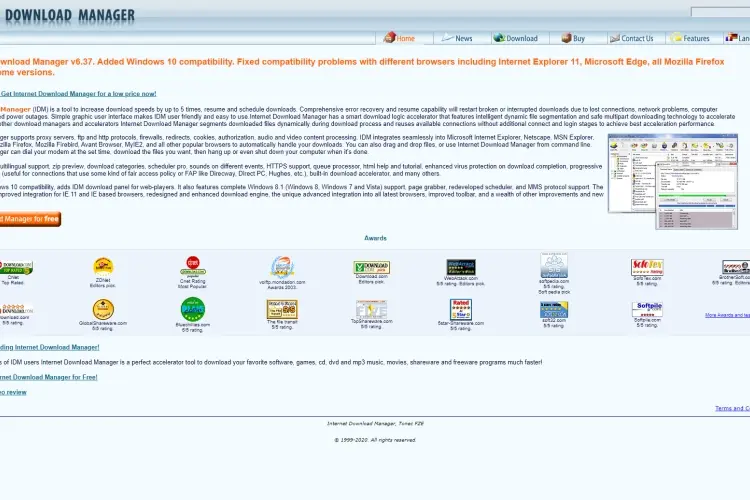
Internet Download Manager is a fantastic download software that contains excellent downloading features. The software is popular among Windows 10 PC users. The software takes care of all downloads when you integrate it into your browsers. You can also copy the URL of the file you want to download and paste it in the software interface. Also, Internet Download Manager has dynamic file segmentation and multipart downloading features that allow you to continue your download when your Windows 10 shuts down or crashes unexpectedly. With Internet Download Manager software, you can download multiple files simultaneously. You can also start, stop , and pause a currently downloading file in preference to another. Furthermore, you can enjoy a faster downloading speed with the software. The software supports cookies, FTP protocols, proxy servers, firewalls, HTTP protocols, audio , and video content processing . It has both the trial and paid version.
Visit the video below for more information about IDM
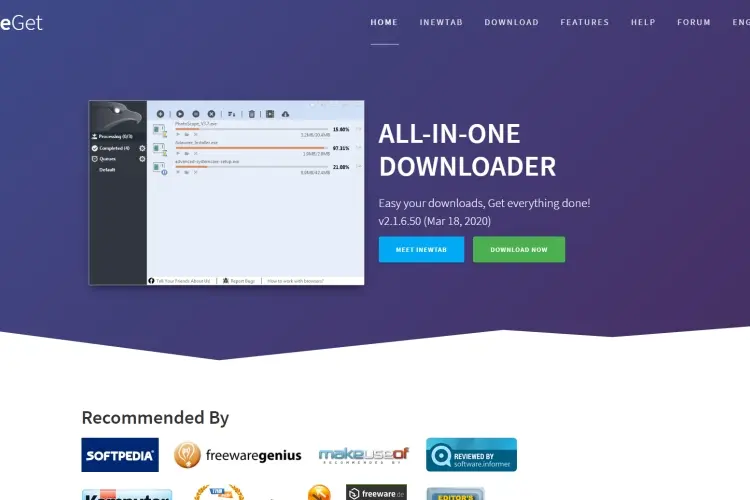
EagleGet is a brilliant software with outstanding download features. The software is free, easy to use, and also performs the download efficiently. You can integrate the EagleGet download manager into browsers like Google Chrome, Firefox, Internet Explorer , and Opera . It has an upgraded multi-threaded technology that ensures the faster download of files. With EagleGet, you can download multiple files simultaneously. It can also be used to download torrent files. When downloading files with the software, you can pause and resume file downloads in order of priority. Also, the software has a scheduler feature . EagleGet is unique among other software because it checks malware and integrity of the file you wish to download. Furthermore, the software supports MMS, HTTP, RTSP, and FTP protocols .
For more information on EagleGet, visit the video below.

The Free Download manager is a powerful download manager that has a simple and easy to use interface. It can be integrated into your browsers. The software downloads file faster with a simple technique. When downloading files, the file is split into different parts, and each part is downloaded simultaneously at a faster speed . With the software, you can pause and resume each download even when it is interrupted unexpectedly. The software can also download torrent files . Free Download Manager supports bandwidth management . The bandwidth allows Windows 10 users to download files and surf the internet without hindrances to the download or internet speed. The software has UI design and scheduler features . It can download files media files with each downloaded content automatically arranged based on their types.
Visit the video below for more information about FDM.
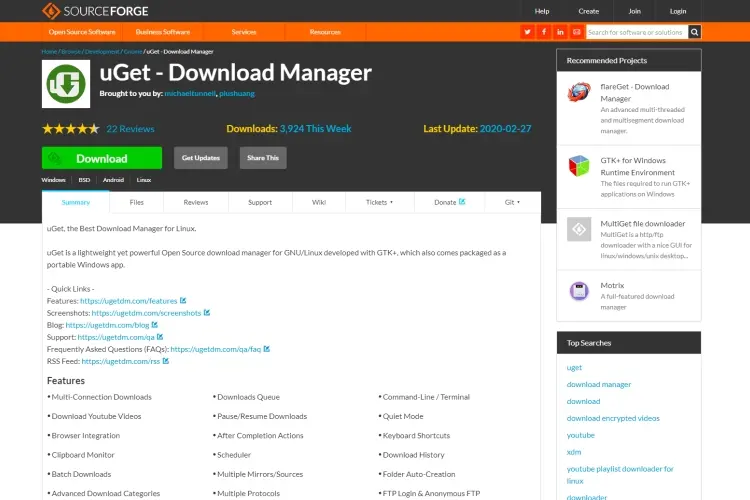
uGet is a great download manager software that has different built-in colorful and fascinating themes . The software offers its users excellent downloading speed. You can download files directly from your browser. Because the software can be integrated into browsers like Google Chrome, Firefox, Opera, Vivaldi , and Chromium . uGet has a multi-download connection feature in which the downloading files are split to ensure files are downloaded at a faster speed. The software can do batch download, download files by queuing. It can also be used to pause and resume downloads. For people who don't wish to spend their money on the purchase of Download manager software. You can try uGet.
Visit the video below for more information about uGet.
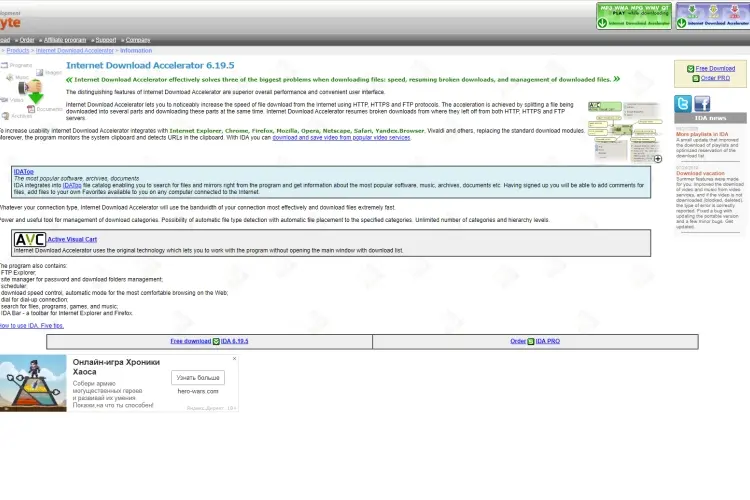
Interest Download Accelerator software is a download manager all Windows 10 users will always want to have on their PC. The software has features that provide solutions to the downloading challenges of PC users. With Internet Download Accelerator, you can enjoy an amazing download speed, resumes interrupted downloads, and manage all file downloads . The software speeds up file downloads by splitting them into different parts during download. Each part is downloaded simultaneously. The downloaded files are auto-categorized based on their types. The software can be used to download files from FTP, HTTPS , and HTTP server. Also, the Internet Download Accelerator software can be integrated into your Windows 10 browsers like Google Chrome, Internet Explorer, Opera, Safari, and lots more. This feature makes it easier to capture all downloads from the browser automatically. The software also has built-in plugins . The software can also scan downloaded files for viruses .
Visit the video below for more information about Internal Download Accelerator.
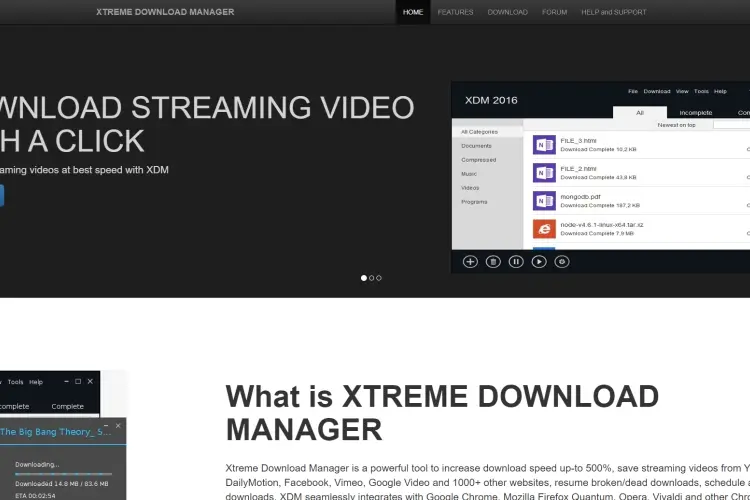
Xtreme Download Manager is an old download manager but still one of the best download software compatible with Windows 10. The software is perfect for downloading videos and other media files. Apart from YouTube, Facebook, and Vimeo , the software supports over 1000 websites . Xtreme Download Manager can be integrated into browsers like Firefox, Chromium, Google Chrome, Opera , and Vivaldi. With the software, you can pause and resume file downloads. It also has a built-in scheduler and speed limiter . The scheduler allows you to allot time for your downloads in real-time. The software has bandwidth features whereby you can enjoy uninterrupted internet service while downloading and browsing simultaneously. It has algorithm authentication features and also supports proxy servers.
Learn more about Xtreme Download Manager in the video below.
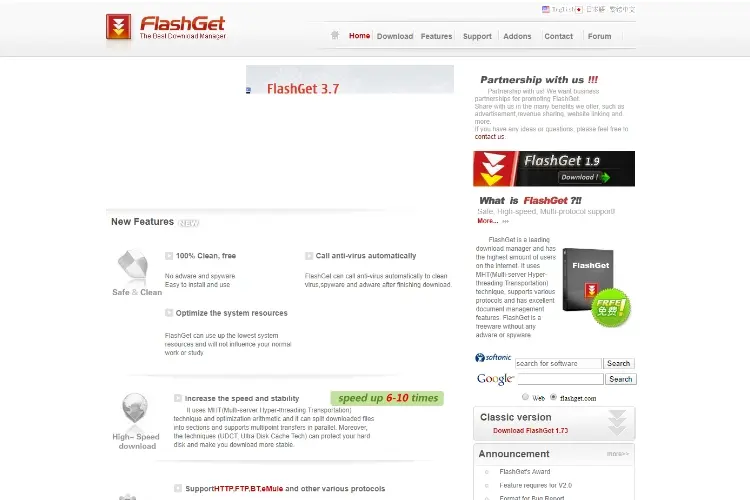
FlashGet is a download manager software that can be used to download files at a good speed. The software monitors file downloads for viruses after download. It also shows the size of the file you want to download. Also, it supports FTP, torrent , and HTTP protocols . The software is simple and easy to operate. You can enjoy more of its features when you install and use the FlashGet download software.
Visit the video below for more information about FlashGet.
Download manager software makes file download on Windows 10 easier and faster. It has both free and paid versions with amazing features. The download manager software discussed above has features that will solve all your download challenges on Windows 10 PC. Read through the features and choose the best software you can use.

About Dan Sullivan
Dan Sullivan is a renowned professor and esteemed education writer with a passion for inspiring students and transforming the field of education. With a diverse background in academia and practical teaching experience, he has become a leading figure in educational research and pedagogy.
 |
 |
 |
 |
Check These Out
Let's get FREE Gifts together. There're other Freebies here
AdBlock now to see them all. Click a button below to refresh
 |
 |
 |
 |