by Dan Sullivan
Best Free Bluestacks Alternatives in 2023 - There have been many complaints about Bluestacks, the oldest Android emulator available. Complaints such as its speed being slow and not improving. Yet, people are always in need of Android emulators to enjoy gaming and productivity apps offered by Android right from on their PC.
It is why we have put up this list of Bluestacks alternatives, that provide Android emulation, and is giving Bluestacks a good run for their money.
Contents
The BlueStacks, is an Android emulator. It is the oldest and even the most popular, founded in 2011.
The Bluestacks is often regarded as the King of Android emulators, but for a long while, there have been issues with even this big name. For one, it is well-known to be very sluggish. The updates they released promised to deal with this issue, but then it gave little or no result or change.
Another concern with Bluestacks is that it occupies a large amount of system memory. Making it as an Android emulator very heavy.
Although it supports both gaming and productivity apps, it is a poor choice for productivity apps.
There are many alternatives to the Bluestacks found to do a much better job of Android emulation than the Bluestacks ever did.
For one, the Android emulators on our list are reliable, work smoothly and are quick. If you get tired of the sluggish functioning of Bluestacks, then you should look into these alternatives.
Another reason to consider an alternative is that they occupy far less system storage than the Bluestacks. They are generally light weighted.
Also, most of them have an adaptation to function smoothly and effectively for both gaming and productivity apps.
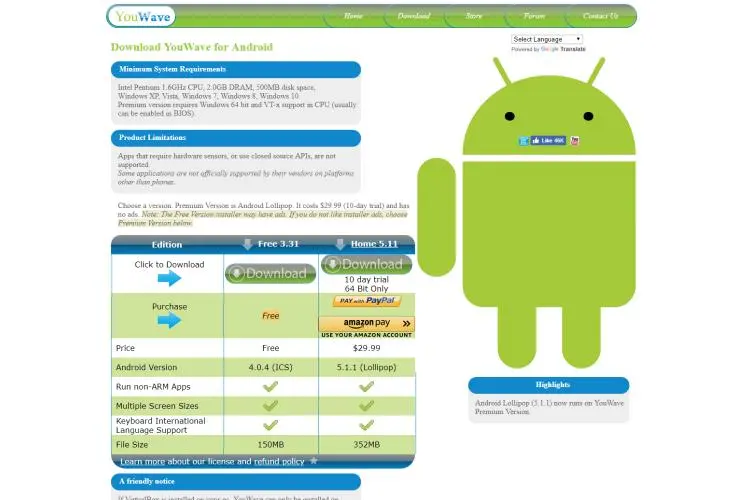
This Bluestacks alternative ranks top among other Android emulators and alternatives. Great and designed to work on Windows XP, Vista, 10, 8 and 7. It also works with both the 32-bit and 64-bit.
Great, isn’t it? Well, we have just begun with the features, you are yet to see it.
This Android emulator drags along with it a support feature for multi-player games online. And if you are a game freak, you know that you certainly want that. Also, it provides users with an app store where they can acquire a wide range of applications. Yes! It is well-known to have successfully mastered running both Android apps and games. You can enjoy both with YouWave.
Compared to Bluestack, this Android emulator is lightweight and comes packed with better features. Also, it is super easy to download and install this emulator on your PC. And well; it supports the latest version of Android. So, you can enjoy the latest Android versions on your PC.
However, aside from the version of Windows it supports, to use YouWave, you need to have Intel Pentium 1.6GHz CPU, 2.0 DRAM and 500MB disk space.
Requirements for use
· Windows XP, Vista, 10, 8, or 7
· Pentium 1.6GHz CPU
· 2.0GB DRAM
· 500MB disk space
· Window 64-bit for Premium version
· VT- x support in CPU for Premium version
Why use YouWave?
· Easy to download and install
· Lightweight
· Runs Android apps and games well
· Supports multiplayer games online
· Provides app store with plenty applications
· Supports the latest Android versions
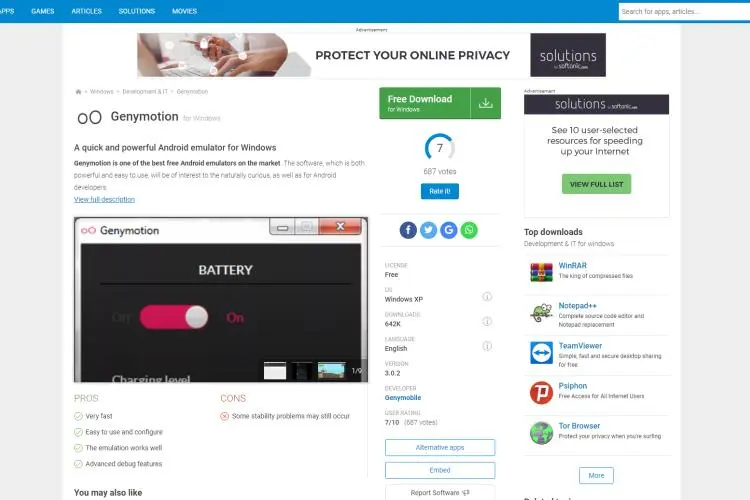
This is another great Bluestacks alternative and Android emulator; designed with the Android developer in mind. This Android emulator is for Android developers to test their Android apps and Beta applications. It is available for use on many Android operating system versions. Users can choose from different Android OS version to test for app compatibility.
This Android emulator is very fast to use and designed to be user friendly. Easy to download and install. Also, it provides its users with the freedom to set internal storage and RAM for devices.
This Android emulator supports features such as hardware acceleration and OpenGL Technology.
Requirements for use
· Windows 10, 8, or 7
· MacOS 10.8 and above
· Windows 64-bit
· VT- x or AMD-V support in CPU
· 2.0GB RAM
· 8MB disk space
Why use GenyMotion?
· Free
· Ease of use
· Easy to download, install and configure
· Works very fast
· User-friendly
· Great for Android App developers
· Available for use on different Android OS version
· Freedom to set internal storage and RAM
· Provides advanced features
· Provides debug function
Cons
· May experience some instability

This Android emulator is super easy, user-friendly and even fun to use. It gives the Bluestacks a run for their money. Making it a great alternative and an amazing choice for Android emulator. Also, you do not need any technical knowledge to use this emulator.
Along with playing games with this Android emulator, users can use whatever Android app they want or choose. It allows syncing of app for both mobile and PC. Users can control their screen on their PC using their Smartphone. This Android emulator works on Windows and also on MacOS.
Requirements for use
· Windows 8, or 7
· Windows 64-bit or 86-bit
· VT- x or AMD-V support in CPU
· 3.0GB RAM
· 20MB disk space
· Open-GL ES 2.0 card
Why use Andy?
· Easy to use
· Requires no technical knowledge
· User-friendly and fun to use
· Runs Android apps and games well
· Supports app syncing between Mobile and PC
· Smartphone can serve as a controller for PC
· Works on Windows and Mac operating systems
· Provides up-to-date Android OS
· Provides unlimited storage capacity
· Supports Android messaging apps on PC
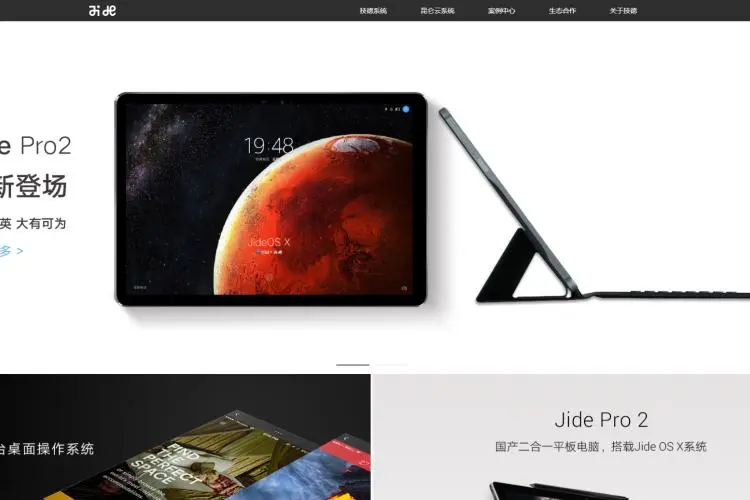
This Android emulator based on the Android 6.0 (Marshmallow) is well known for its stability. This free Android emulator provides its users with support for button mapping and Google Play features.
Users can also use this Android emulator for setting network type, location and signal strength manually. Also, this Android emulator supports multitasking. That is, users can simultaneously run more than one application with great stability or system disturbances.
Requirements for use
· Windows 7 or above
· Windows 64-bit or above
· Core i3, Core i5 or Core i7.
· 4.0GB RAM
· 8MB disk space
Why use Remix OS Player?
· Easy to use
· Free
· Requires no technical knowledge
· User-friendly
· Great interface
· Supports multitasking
· Supports button mapping
· Supports Google Play features
· Allows manual setting of network type, location and strength
· Very stable

This Android emulator is newer compared to the others, but it is sealing its place in the area of gaming. This Android emulator is great for gaming experience. It supports key mapping, game upload and game recording. Also, users have the liberty to run many Android games and app on their PC. And this Android emulator is available for free. 100% free.
This Android emulator is also easy to download, install and setup. The process is the definition of simple. It is also simple to use. However, on the downside, this Android emulator is well-known to contain bugs.
Requirements for use
· Windows 10, 8 or 7
· Windows 64-bit or above
· AMD-V support in CPU or Intel CPU
· 2.0GB RAM
· 10MB disk space
· Open-GL ES 2.0 card
Why use KoPlayer?
· Easy to use
· Free
· Easy to install
· Requires no technical knowledge
· Great for gaming
· Supports key mapping
· Supports game upload and recording
· Provides many Android games and apps
Cons
· Contains bugs
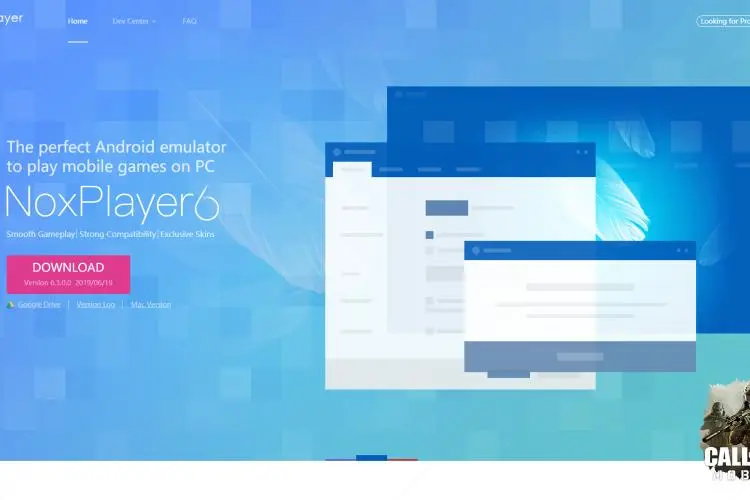
This is another Android emulator designed with the game enthusiasts in mind. It is a great choice if you are looking to have great gaming experience. It supports Google Play. This way, users can get all their Android games and app with ease.
Nox Player also supports game recording so that a user can replay the recording later or even share with others if they choose. It also supports key mapping and game pads.
In addition, this Android emulator is stable and runs smoothly and quick. This is an Android emulator based on Android KitKat and Lollipop.
Did we mention that it is for free? Well, it is. You get to enjoy all its amazing features at no charge at all.
Requirements for use
· Window 64-bit
· 2.2GHz CPU
· AMD support in CPU
· 2.0GB RAM
· 1GB Video Memory
· 1GB Graphic card
Why use Nox Player?
· Easy to use
· Free
· Easy to install
· Great for gaming
· Supports game recording
· Allows replay and sharing of recorded game
· Supports key mapping and game pads
· Based on Android KitKat and Lollipop
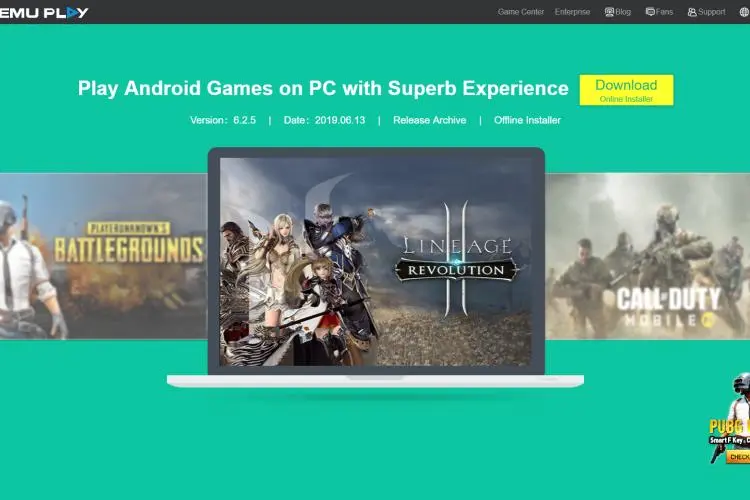
Although this is another new Android emulator, yet it is a great choice among Android emulators. It is great for both gaming apps and productivity apps. And it even runs based on Android Lollipop and using Intel chipsets and AMD. Before we get all excited and into its other features, know that it is Free. Yes, 100% free.
This Android emulator is easy to install. And it also makes Android app installation a super easy process. In addition, users have access to the latest versions of Android.
Requirements for use
· Windows Vista, 10, 8 or 7
· AMD-V support in CPU or Intel CPU
· 1.0GB RAM
· 2MB disk space
· Open-GL ES 2.0 card
Why use MEmu Play?
· Easy to use
· Free
· Easy to install
· Great for gaming and productivity apps
· Runs based on Android Lollipop
· Supports Intel chipset and AMD
· Easy download of Android apps
So, there you have it. A list of the best 7 Bluestacks alternatives. They are fast, reliable and light weighted. They also undergo updates frequently for their improved functioning. And they give far more features than the Bluestacks could ever consider.

About Dan Sullivan
Dan Sullivan is a renowned professor and esteemed education writer with a passion for inspiring students and transforming the field of education. With a diverse background in academia and practical teaching experience, he has become a leading figure in educational research and pedagogy.
 |
 |
 |
 |
Check These Out
Let's get FREE Gifts together. There're other Freebies here
AdBlock now to see them all. Click a button below to refresh
 |
 |
 |
 |