by Dan Sullivan
Best Free LogMeIn Alternatives of 2023 - LogMeIn is one of the best remote desktop software available on the internet. But, it is not the only one. There are much cheaper or free alternatives available in the market.
Contents
You can run these alternatives on any operating system like Mac, Linux, Windows, and even Android. Some remote desktop tools also provide browser-based services to their user. Thus, you can access your computer without even installing any remote desktop software. There are many remote desktop tools available in the market. But, in this article, we will discuss the best remote desktop tools only.
LogMeIn started as a small business. But, soon they expanded into a billion dollar company. Currently, it is worth over $4.2 billion. LogMeIn (LMI) has become one of the biggest software companies in the tech world. There are many investors who are investing in LogMeIn. Thus, LogMeIn is growing due to all the money which is coming through the investors. LogMeIn has also started offering various cloud services like remote connectivity and other essential services. They have started offering three types of services: IT collaboration, customer management, and IT management. LogMeIn faces competition from only famous tools like Teamviewer. Thus, they have recently started hiking their prices. Most users can’t afford LogMeIn premium services. LMI has increased the prices of its IT management services. They face very less competition in the market. Hence, more people have started looking for LMI alternatives.
LogMeIn IT management cloud comprises two services: LogMeIn Central and LogMeIn Rescue. LogMeIn has recently acquired the Business division of Citrix Goto. After that, they offered more services to their users. But, they also increased the price of both the services offered by LogMeIn. LogMeIn Central and Rescue price is increasing every year. LogMeIn has already stopped providing free services to its user. After merging with Citrix, they hiked the price of their premium plans. They are hiking their product price because of investors’ pressures. According to various reports, LogMeIn is trying to meet the investor analyst earnings estimates.
Most people didn’t notice that LogMeIn switched to Menu-based pricing. For this, the price of their services has increased tremendously. LogMeIn Central Basic used to cost about $50/month in the past. But, it is no longer available in the market. They have added a new add-on base plan which starts at $80 per month. You can use it for 25 different computers. They have also added new features like desktop sharing and background management. These features were not included in the old versions of LogMeIn Central Basic. But, most people don’t use these features. Only IT professionals need these features. Thus, this is an unnecessary price hike for normal users. If you are looking to buy Central Premier Plan, then you need to pay around $219/month. It was previously used to cost about $133/month for 25 computers. The new version of Central Premier Plan also has IT reporting, automation and patch management included in the package. LogMeIn has doubled its price in just a month. Thus, most people can’t afford it now.
But, there are many more negative impacts of menu-based pricing. Most IT service desk has over 25 computers on average. If your company has a workforce of 150-200 employees, then you need to pay $290/month for LogMeIn Central license. If you want all the add-ons included, then you need to pay around $882 per month. Many large size companies have over 1000 employees working on tech. Thus, they need to pay thousands of dollars to the LogMeIn. There is no price transparency in the current pricing system of LogMeIn.
If your IT Company has a lot of money, then it can afford this price increase. But, if you are low on budget, then you should try other LogMeIn alternatives. There are many other alternatives available in the market. Most other alternatives are available at a very affordable price. But, other famous remote desktop tools like Bomgar and Teamviewer are also prettyexpensive. We have done extensive research on all the remote desktop tools. In this article, we are going to compare all the good remote desktop software available in the market.
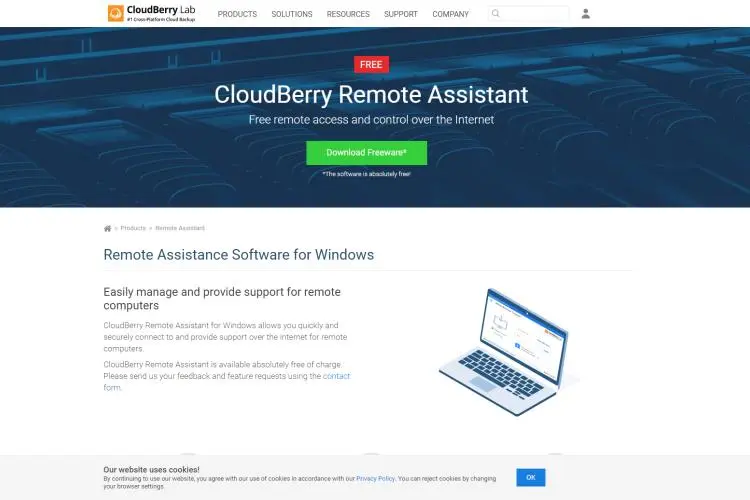
Currently, CloudBerry Remote Assistant is the best remote desktop software in the market. It is perfect for personal use. This software is 100% free. Thus, it is very famous in the market. If you are low on budget, then you can go for this software. Many people think that free tools don’t have many features. But, CloudBerry Remote Assistant comes with many unique features. If you need the remote desktop software for personal use, then you should go for this.
They also have a simple user interface. Thus, anyone can use it with little technical knowledge. You can also voice chat and text with other computers that you are communicating with. It is very easy to install and setup. CloudBerry also provides SSL encryption to its users. The best thing about these tools is that you don’t even need a fast internet connection. You can run this software on a slow internet connection. It will also allow you to take backup of your files.
Key Features of CloudBerry Remote Assistant:
• It is completelyfree for everyone.
• You can voice chat or text another computer.
• It has SSL encryption enabled.
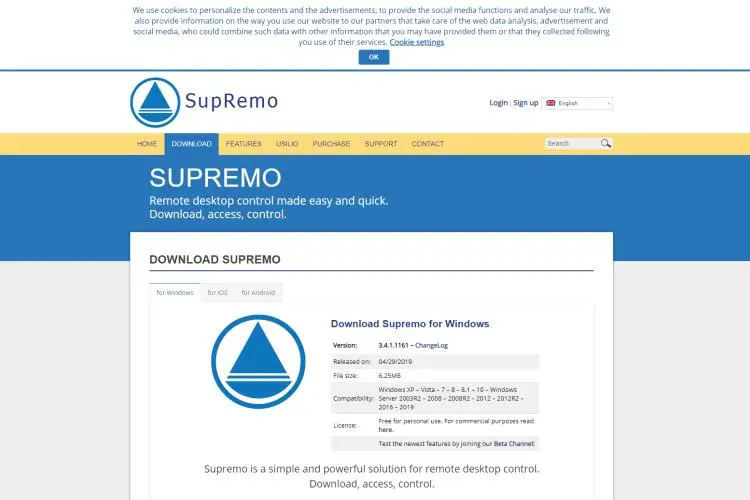
If you think CloudBerry is not good for you, then you can try other alternatives available in the market. Supremo Remote Desktop Assistant is a very famous remote desktop software. Many people ignore this software. But, it has a lot of unique features available for its users. You can use it even on your Android phone or iPhone. It is simple to set up and easy to use.
Just like other tools in this list, the Supremo Remote Desktop Assistant also provides a lot of unique features to their users. It will make your user experience much smoother. If you need the remote desktop software for personal, then you can download this software for free. But, if you are going to use it for the business purpose, then you need to buy their plan. Currently, it costs only 9$/month for the premium version. It is very cheap. Thus, most people can afford it.
Some Unique Features of Supremo Remote Desktop Assistant:
• It is completelyfree for personal use.
• It is very lightweight. Thus, it won’t eat your computer resources.
• You can connect your computer to multiple computers.
• It comes with a 256-bit AES encryption. Thus, all your connections are secure.
• You can run it without configuring your router.
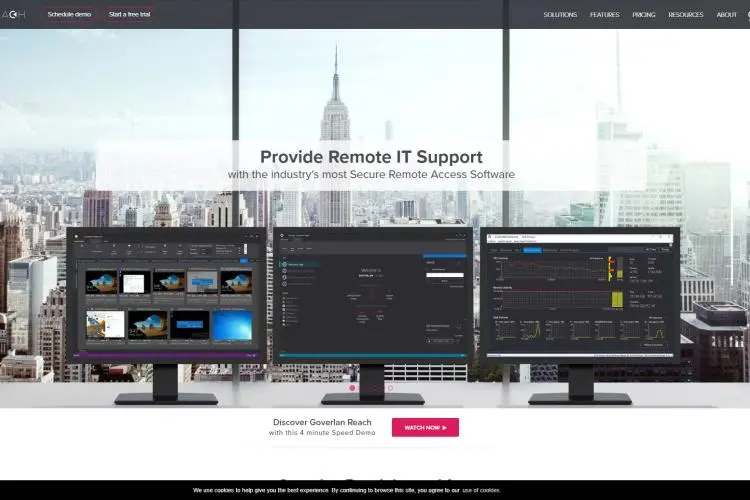
Goverlan Reach is the most versatile LogMeIn alternative. In terms of feature, it is very close to the LogMeIn Rescue and Central. If you are a veteran LogMeIn user, then you will find Goverlan Reach user interface familiar. IT Automation and background access are similar to LogMeIn.
It has many unique features like real-time IT reporting. You can also use the Advanced Remote control feature to connect to various computers. They also provide Directory Management features to their users. You will also get the Global Configuration and IT Compliance feature.
Goverlan Reach is available in three editions: Enterprise, Standard and Premium. They are similar to the LogMeIn Premier, Plus and Basic plans. But, the Goverlan Reach pricing is simple and straightforward. The Goverlan Reach will provide you the best value for your money. You can easily switch from the LogMeIn to Goverlan Reach. Currently, the base plans start at $29/month. You need not worry about any hidden charges. Also, you can have unlimited sessions. Hence, you don’t need to worry about the number of sessions.
Some of the Unique Features of Goverlan Reach:
• It has a very simple to use interface.
• You can access their Active Directory management system to maintain directories.
• It has unique features for System Management.
• You will get excellent Remote IT support.
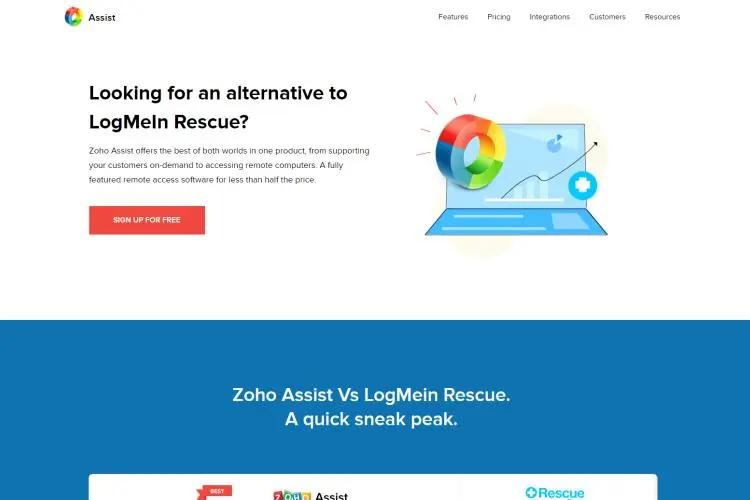
Most people don’t know about Zoho Assist. It is currentlystruggling in this saturated market. But, slowly they have started making their place in the market. They provide amazing features at a very affordable price. They also have a very simple user interface. Thus, the user base of Zoho Assist is increasing with time.
Zoho Assist will surely grow with time. They are adding unique features in every update. Thus, they are winning the trust of their users. Every day they are adding more users to their user base. They provide many amazing and unique features like:
• Zoho Assist supports most platforms: The best thing about this software that most platforms support it. You can run it on your windows computer. You can also run it on your iOS or Android device. Thus, you can remotely connect your phone with your computer. You don’t even need to download this software. They have created a web version of their service. Hence, you can directly access your remote computer from the browser.
• Your connection is completelysecure: Most people who use remote desktop tools worry about security. It is easy to hack remotely connected computers. But, Zoho Assist has worked a lot on increasing their security. They secure your connection with both 256-bit AES and SSL encryption. Thus, it is difficult to steal your data. If you have sensitive information on your computer, then you must Zoho Assist. Your computer will stay secured from the hackers.
• Easy to integrate: Zoho assist offers seamless integration to their users. Most other alternatives are difficult to integrate. But, Zoho Assist provides seamless integration to their users.
If you are an individual user, then you can use their free version. Thus, you need not worry about any charges. Even, the premium versions are cheap compared to LogMeIn. Thus, Zoho Assist is an affordable option compared to LogMeIn.
The pricing of this product is very straightforward. If you are an individual, then you can use their product for free. If you are a company, then you can go for their premium product. The Standard version of Zoho Assist costs around $8/month. It has some more advanced features compared to the individual version. If you are looking for more features, then you can go for a professional version which costs about $13/month. If you want all the features, then you can go for the Enterprise solution. You need to pay only $21/month for the Enterprise edition.
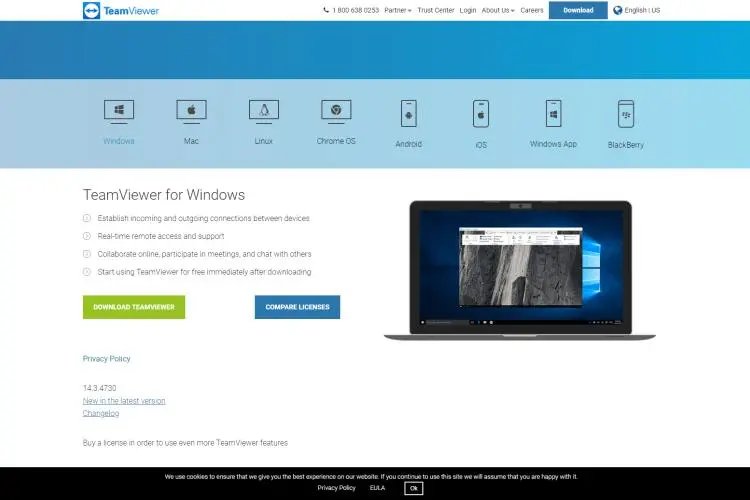
TeamViewer is the most famous software in this list. It is the all-time favorite remote desktop software in the market. Teamviewer was the first remote desktop software in the market. They have added many advanced features in recent years. It is the perfect replacement of LogMeIn. Teamviewer has been in the market for the longest time. Currently, they have over 14 versions of their product. They have managed to be at the top for so long. Thus, they are worth considering in this list. Most TeamViewer users love the services they offer.
There are many advanced features included in the latest version of TeamViewer. These features will definitely make your life easy. If you want to use Teamviewer for personal use, then it is completelyfree. There are no hidden charges. Teamviewer also provides its professional users to business users. You can buy it for $49/month. But, you can only have 1 concurrent session. If you want to have 3 concurrent sessions, then you can buy their corporate license. It will cost about $199/month.
Some of the Unique Features of Teamviewer:
• You can run it on every platform.
• It is even supported on iOS and Android.
• You don’t need access to a fast internet connection.
• You can transfer files on the remote connection.
• The connection is extremely secured.
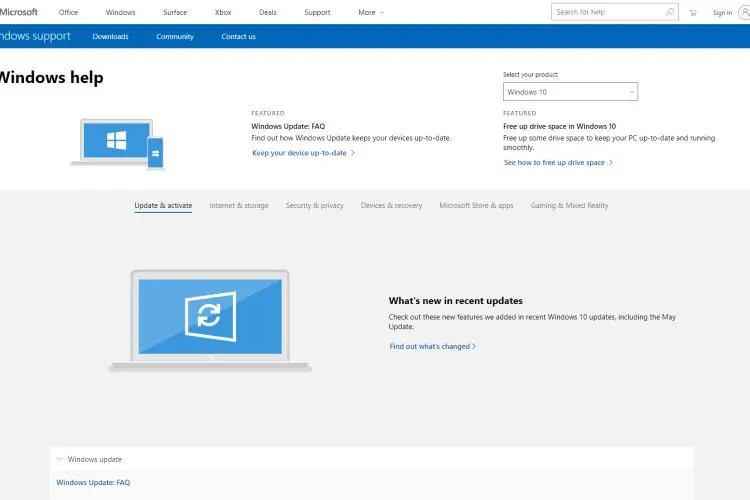
Most people forgot about the Windows Remote Desktop Connection. Windows Remote Desktop Connection is a product by Microsoft. Thus, most people assume that is available on the Windows platform only. But, Microsoft has started cooperating with other platforms. They have developed the same tool for smartphone users. Thus, you can connect your smartphone with your Windows computer. You can operate your Windows PC from any location in the world.
But, the app is only the tip of the iceberg. There are many more features provided by this software. You can add an unlimited number of PC in the app. They provide both manual and automatic way to add PC in the app. This software can also run well on Mac OS X. Thus, you can also connect your windows devices with Apple devices. The best thing about this software is that is 100% free. There are no hidden charges. If you are looking for a free alternative, then this software is perfect for you. You won’t get any other remote desktop software for free. If you have a small business, then this software is perfect for you. You can save your precious money.
Some Unique Features of Windows Remote Desktop Connection:
• You can control your Windows PC from your phone.
• It is easy to install and use.
• You will get all the basic features of remote desktop software.
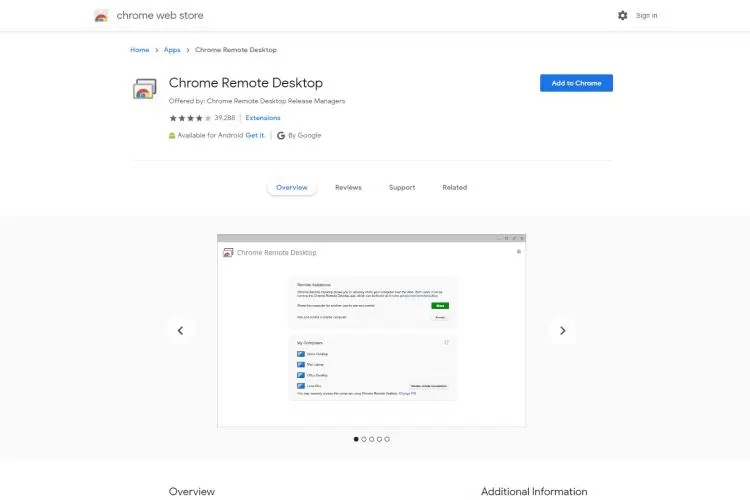
Google is another great company which is working on a remote desktop client. They have created many wonderful applications for Android and Windows platform. Almost every Windows user uses Google search engine. Thus, it makes complete sense that Google is creating applications for Windows. There are many types of extensions available for Google Chrome browser. Google made a unique extension for their users. It is popularly known as the Chrome Remote Desktop which isavailable on the Chrome App Store. It can turn your computer into a remote client.
All you need is a Chrome browser. Thus, Chrome Remote Desktop is another great LogMeIn alternative. It is one of the best remote desktop clients in the market. The only drawback of this tool is that you need the Chrome browser in your computer. If you don’t have Chrome browser in your computer, then you can’t access Chrome Remote Desktop. But, Chrome is available on all the major operating systems. Thus, you can use Chrome Remote Desktop on every operating system. It is completelyfree to use. You need not pay anything to use Chrome Remote Desktop.
Some Unique Features of Remote Desktop Computer:
• It is free to use.
• You can easily install it.
• You don’t need a powerful computer to run it.
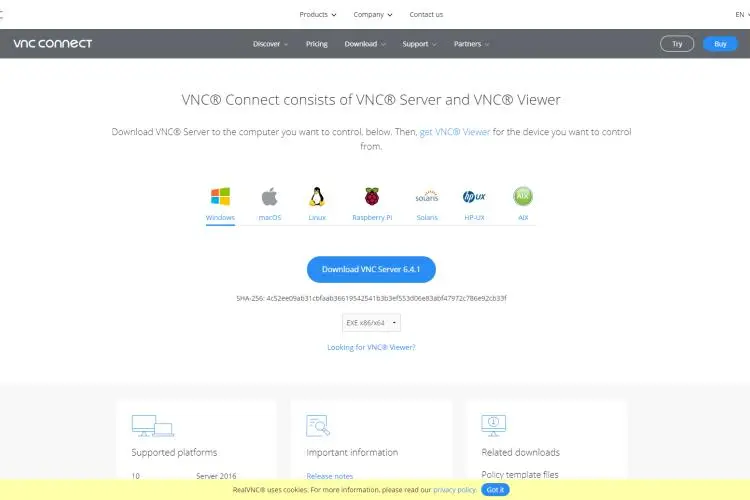
VNC connect is another great remote desktop client in the market. Most people haven’t heard about this software before. But, it has been around in the market for a while now. It is a new software compared to LogMeIn and Teamviewer. But, it has emerged as one of the best remote desktop tools. You can use it to connect to other computers. It has also had cheap plans. Thus, anyone can afford it.
Many people assume that VNC Connect is available only on Windows. But, it is available on many different platforms. You can also use this on MacOS, Raspberry PI, Linux, and AIX. It is also supported on HP-UX and Solaris. No other remote desktop client can support so many platforms. This client also comes with many unique features.
If you want to use this software for personal use, then it completely free. You don’t have to worry about any pricing. But, if you want access to advanced versions, then you can buy their premium version. There are many advanced versions available in the paid version.
Some Unique Features of VNC Connect:
• You can use it on multiple platforms.
• It provides flexibility to its users.
• It is simple to install and use.
• It provides great security to its users.
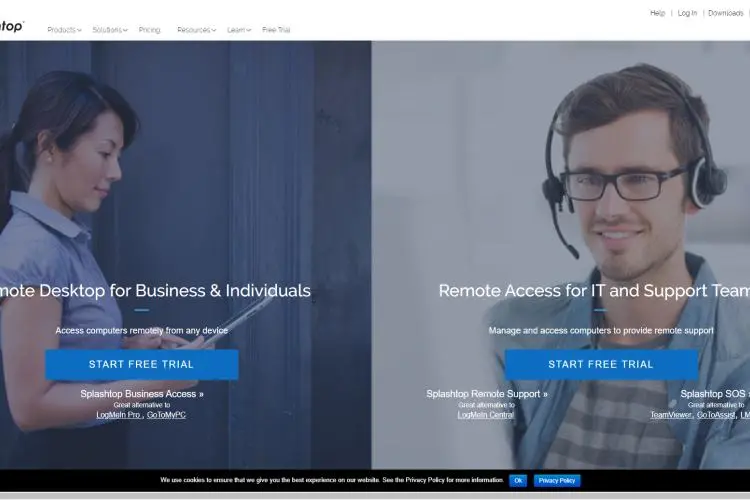
You might think that the name of this software is stupid. But, there is no need to take the name of this software seriously. Splashtop is one of the best remote desktop clients available in the market. Most of the IT experts in the world prefer using Splashtop. Almost everyone in the tech world uses Splashtop to connect with their clients. Splashtop provides many unique users to its users. Thanks to Splashtop, you can easily manage your clients.
Like most other remote desktop clients, Splashtop is available in many versions. If you use it on your home computer, then you can go for their free version. It is for free for personal use. If you are a business owner, then you need to deal with a lot of clients. Most clients communicate through remote desktop clients. Thus, you must invest your money in purchasing a good remote desktop client. You can buy the enterprise version of Splashtop. It will provide you great connectivity options.
Some of the Unique Features of Splashtop:
• It is free for personal use.
• You can run it on any computer.
• You don’t need a powerful computer to run it.
• Perfect for communicating with clients.
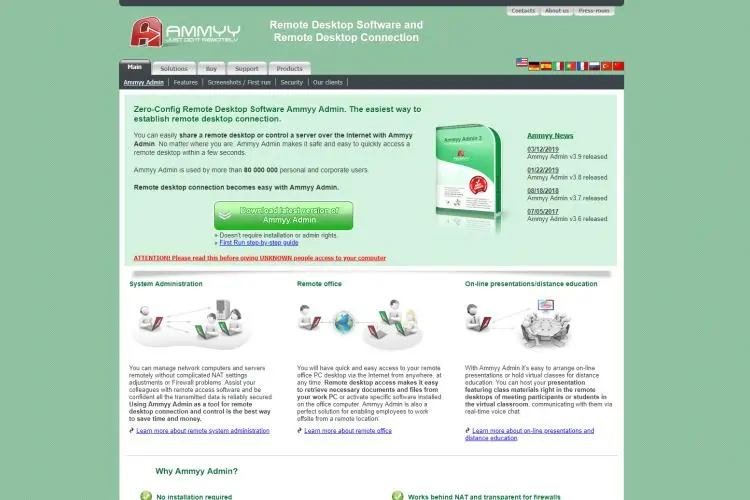
Ammyy Admin is another free alternative of LogMeIn. You will get a good remote desktop experience on this software. The user interface of the software is a little outdated. But, the developers are working on the user interface. You need not to do a lot of configurations to run this software. It is very easy to use. The best thing about Ammyy Admin is that is completelyfree. You can use it to connect with other computers. These types of software are raising competition among remote desktop clients.
We have tested this software. You won’t face any bugs while using this software. This software also has many advanced features in the software. You can use their online presentation tools. Thus, you can give a presentation to your clients remotely. If you are low on budget, then this software is perfect for you.
Some Unique Features of Ammyy Admin:
• You can use free presentation tools.
• This software is completelyfree to use.
• It is very easy to use.
• You don’t need tech knowledge to operate this software.
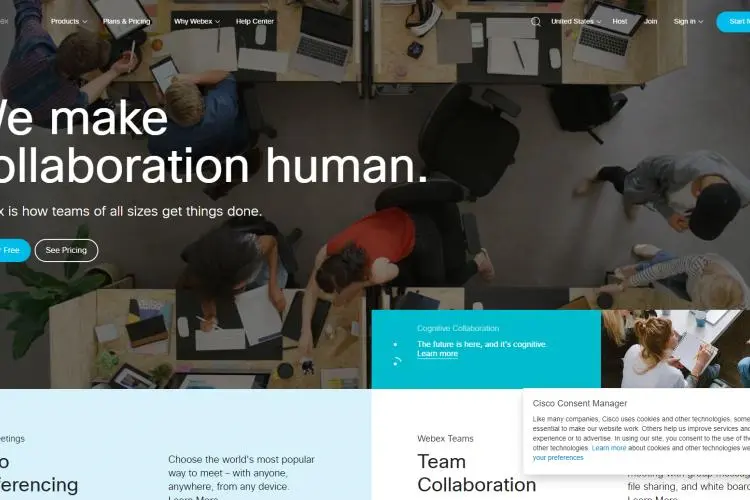
WebEx is another alternative to LogMeIn. It is currently handled by the Cisco Company. We can assure you that it will provide a quality service to you. You won’t find any drawbacks in this software. If you want a complete remote desktop experience, then WebEx is perfect for you. Some features may be too much for normal users. But, these advanced features are perfect for business owners. Thus, most of the business owners love this software. There are three different types ofpricing options available for this product. If you are low on budget, then you can go for the base variant. But, if you have enough money, then you can go for the premium version.
Some Unique Features of WebFx:
• You can connect over 100 people in a meeting.
• Perfect for businesses who work in large teams.
These are some of the best remote desktop clients available in the market. If you want to switch from LogMeIn, then these are the best options for you. You can use Chrome Remote desktop if you are low on budget. All these options provide a cheap plan to enterprise users. Thus, you will save a lot of your money. Almost every tool provides a great user interface. Hence, you will get a smoother experience. You can use these remote desktop clients on all the operating systems. Thus, you can remotely access your PC from any device.

About Dan Sullivan
Dan Sullivan is a renowned professor and esteemed education writer with a passion for inspiring students and transforming the field of education. With a diverse background in academia and practical teaching experience, he has become a leading figure in educational research and pedagogy.
 |
 |
 |
 |
Check These Out
Let's get FREE Gifts together. There're other Freebies here
AdBlock now to see them all. Click a button below to refresh
 |
 |
 |
 |