by Dan Sullivan
Contents
According to Wikipedia, Adobe Photoshop is a raster graphics editor developed and published by Adobe Inc. for Windows and MacOS. It was created by John and Thomas Knoll in 1988. From that time the software became the standard for photo editing and creating graphics.
The Adobe Photoshop Family comprises Photoshop, Photoshop Fix, Photoshop Elements, Photoshop Lightroom, Photoshop Express, Photoshop Mix and Photoshop Sketch.
Through Adobe Photoshop, the word Photoshop was coined. This could be related to the fact that the software has a massive amount of customers and people who would love to use it. It is very likely that you have considered the software to edit your pictures and other graphics.
A downside to Adobe Photoshop is that it is pretty expensive. Using it to perform the daily editing of your social media posts, personal pictures or even photo editing gigs may not be favorable to you. Unless you are a graphic designer or photographer who makes a lot of money, using Photoshop would cause a kink to your bank account.
We have compiled a list of the best Photoshop alternatives that are eitherfree or cheap to use
| S/N | Name | Recommended For | Status | Platform | File Formats | Price |
| 1. | Paint .net | It is good for people who arenew to photo editing and Windows users. | Offline (desktop) | Windows | PNG, JPEG, TIFF, RAW, GIF, BMP | Free |
| 2. | GIMP | It is an awesome tool for professionals who need to do complicated tasks as it has all the features needed to produce good results. | Offline (desktop) | Windows, Linux, Mac | PSD, PNG, TIFF ,RAW ,GIF ,BMP | Free |
| 3. | Krita | It is a good tool for those who want a lightweight program that is relatively easy to use and understand. It is also for Linux users. | Offline (desktop) | Windows, Linux, Mac | Meta data for ORA, KRA, JPEG, PNG and TIFF formats are supported by Krita | Free |
| 4. | Seashore | It is good for people that are new or unskilled in photo editing or graphic designing. It is also an option for Mac users. | Offline (desktop) | Mac | JPEG, TIFF, XCF, PNG, | Free |
| 5. | Photo Pos Pro | It is an awesome tool for Window users and people who want a photo editing software that is easy to use and navigate through. | Offline | Windows | PNG, JPEG, TIFF, RAW, GIF, BMP | Free |
| 6. | Pixlr | It is good for those who still want access to their browser while editing images. | Online and Offline | All since it is based on the browser. A good internet connection is needed for it to work properly and produce the best results. | PSD, PNG, TIFF ,RAW ,GIF ,BMP | Free Paid for extra features. |
| 7. | SumoPaint | It is good for people who want an online editor that has enough cloud storage. | Online | All since it is based on the browser. A good internet connection is needed for it to work properly and produce the best results. | BMP, GIF JPEG, PNG TIFF | Free Paid beginning from $4 per month. |
| 8. | PicMonkey | It is great for people who want a photo editor for their tablet or phone. | Online | All since it is based on the browser. A good internet connection is needed for it to work properly and produce the best results. | BMP, GIF JPEG, PNG TIFF | Free Paid at $5.50 per month. |
| 9. | Canva | It is best for people who want regular edits that are not complicated. | Online | All since it is based on the browser. A good internet connection is needed for it to work properly and produce the best results. | BMP, GIF JPEG, PNG TIFF | Free and paid. |
| 10. | Fotor | It is good for quick and basic editing of photos. | Online | All since it is based on the browser. A good internet connection is needed for it to work properly and produce the best results. | BMP, GIF JPEG, PNG TIFF | Free Paid for $39 per annum. |
| 11. | FotoJet | It is great for people who require quick edits and are not very skilled at editing photos. | Online | All since it is based on the browser. A good internet connection is needed for it to work properly and produce the best results. | JPEG, BMP | Free Paid with a 7 day free trial. |
| 12. | Sketch | It is a good option for professional photo editors and graphic designers. | Offline (desktop) | Mac OS X | PSD, PNG, TIFF ,RAW ,GIF ,BMP | It goes for $99. |
| 13. | Affinity Photo | It is good for professionals who want the closest alternative to Photoshop that is faster and cheaper. | Offline (desktop) | Windows and Mac | PSD, PNG, TIFF ,RAW ,GIF ,BMP and so much more. | Price is $49.99 |
| 14. | Acorn | It is great for people who do not need all the features on Adobe Photoshop. | Offline (desktop) | MAC OS X | All media formats that arecompatible with Mac | It goes for $30 |
| 15. | Pixelmator | It is awesome for pro graphic designers. | Offline (desktop) | Mac OS X | PNG, JPEG, TIFF, RAW, GIF, BMP | The price is $29.99 |
| 16. | Corel PaintShop | It is good for Windows users and pros who want an affordable Photoshop alternative. | Offline (desktop) | Windows | PNG, JPEG, TIFF, RAW, GIF, BMP | The price starts from $80 |
Adobe Photoshop is still one of the best choices for professionals because of its wide range of features and tools that are available. However, regular people like us who just want to be picture perfect have other cool and cheap alternatives to choose from.
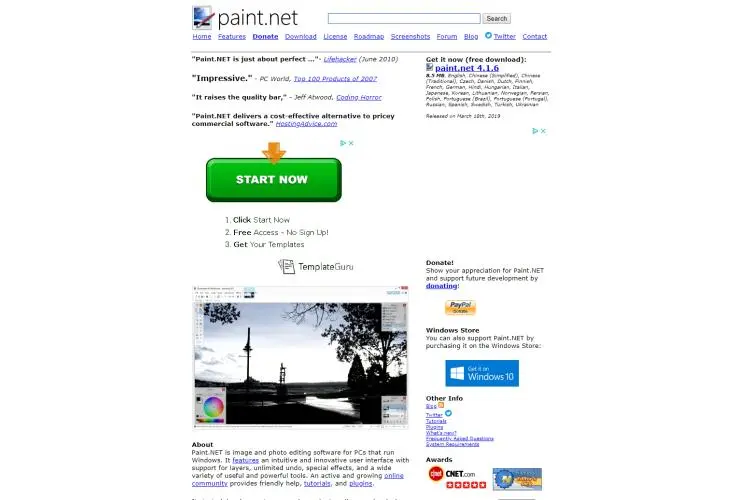
This is a free alternative for Windows users. Paint .net is easy to use and navigate through. Initially, it was created as a substitute for MS Paint. With time it has become an awesome photo editing tool.
Like a lot of other photo editors yet to be mentioned, Paint .net offers a variety of automatic filters. You are also allowed to manually edit your pictures, add layers and do all the fine adjustments as your heart desires. Masks are not supported so you would have to install a plugin for that.
It has a stamp that helps you erase blemishes and distractions with ease. It also enables batch editing as the default.
With Paint .net, it is easy to work on a lot of pictures at once because there are quick access tabs with the pictures as the thumbnails .This lets you shift from one picture to the next without wasting any time.
This photo editor is extremely fast and runs okay on PCs. Though it does not restrict the sizes of images that can be stored, it takes a lot of space because of the many features it has.
This editor is good for newbies who know nothing about picture editing. It may not have all the heavy-duty features and editing tools like other photo editors but it does the job still. It is very easy to learn and get accustomed to it.
Paint .net is an excellent choice if you have a Windows PC and you want an alternative to Photoshop.

GIMP is the most popular Photoshop alternative and by far our favorite. It is very flexible and an awesome tool for editing photos. It offers a variety of filters, layers, masks transformation and color adjustments. All these features are easily customizable by the software.
GIMP is an open source software programmed by a group of genius developers. These developers maintain and update it regularly. Therefore GIMP is a force to reckon with in the photo editing world.
One great thing about GIMP is the variety of plugins and scripts it offers. A lot of these tools mimic popular Photoshop features. An example of these tools is Liquify. There are also tools for animation available to you. If all these are not enough, you can install Photoshop and GIMP plugins. How cool is that?
You may think that with all these features it has, GIMP will be hard to use. Good thing the developers had the initiative to provide a user manual that teaches you how to troubleshoot and gives you guides to using it.
The latest version of GIMP has a new user interface which pulls all the tools, menus and palettes together. This is an effort to make the software easier to use by making it look like Photoshop. However, you still need to peruse the software so that you know how best to use it to your advantage.
GIMP can be used on different operating systems. It may not have all the features of Photoshop but it does a great job at giving you all the tools you need. When used effectively, the result is a beautiful and professional looking photo.
GIMP still remains one of the best if not the best Photoshop alternative in the market today.
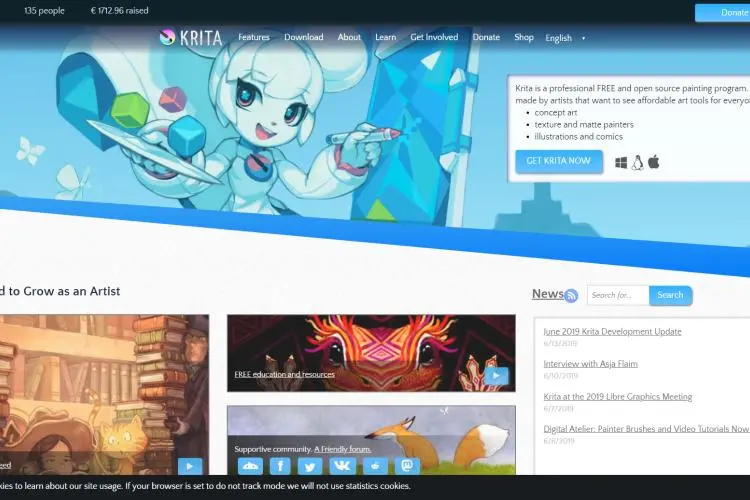
Krita is one of the best alternatives to Photoshop. It is especially good for Linux users. It is an excellent image editor and caters for all your editing needs in a breeze. It is an open source program that comes as a package with the KOffice suite. It may not be better than Photoshop or GIMP but it still gets the job done all right.
Krita has been growing over the years and is becoming more popular by the day. It offers a never ending variety of brush customizations for its users. The palette is not left out in providing variety also.
It is a free software that is for download over the internet. The latest update and OpenGL allows you to author and even control HDR images. There are a lot of other benefits that one can get from this editing tool.
It is available for Linux, Windows and Mac
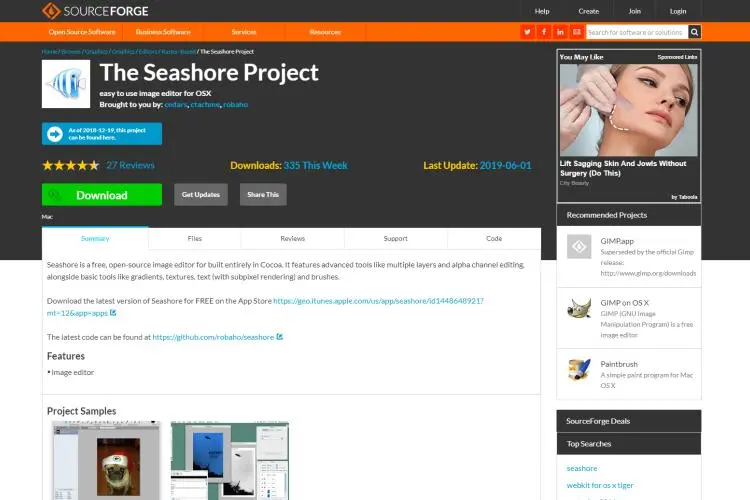
Seashore is another good Photoshop alternative. Mac users do not have to feel left out because seashore is for them. This tool is free and is established on Mac Cocoa framework. This tool uses a similar file formatting as GIMP.
Seashore may not be as good as Photoshop or GIMP but it also offers amazing features. Some of these features are multiple strokes, layers, gradients and so much more.
The user interface of this software is very easy to use and navigate through. It should not take you too much time to learn how to use it properly to get the best results.
You can get a good photo from this Photoshop alternative even when you do not know so much about editing pictures.
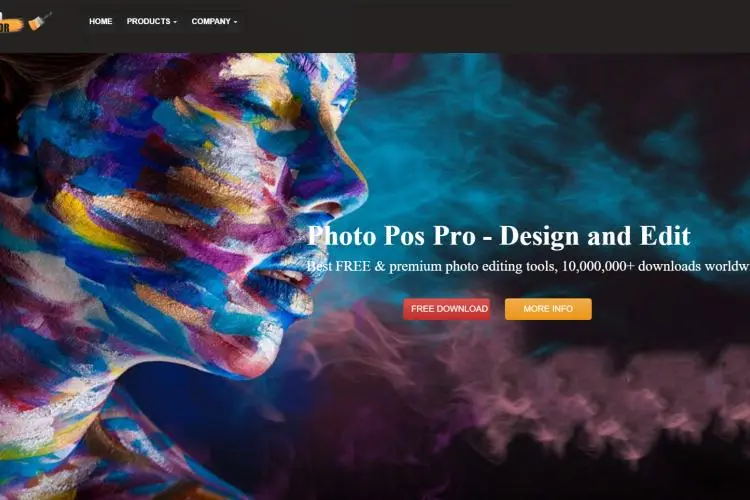
This is another awesome photo editing app that can be used asan alternative to Photoshop. A downside to it is that it is only available to Windows users. The developers did a good job though it has a few constraints.
In addition of healing brushes and clones, Photo Pos Pro offers masks, layers and so on. The long awaited and most anticipated color refining tool is now available on the software. This photo editor also supports batch editing and scripts which allows the users save time. You are allowed to import pictures from a scanner or camera.
With Photo Pos Pro, you can customize and save your filters. There are also a lot of plugins and templates to make your work easier.
A disadvantage of this photo editor is that you cannot store very large files. You can go around this problem by buying the Photo Pos Pro Premium which allows bigger files.
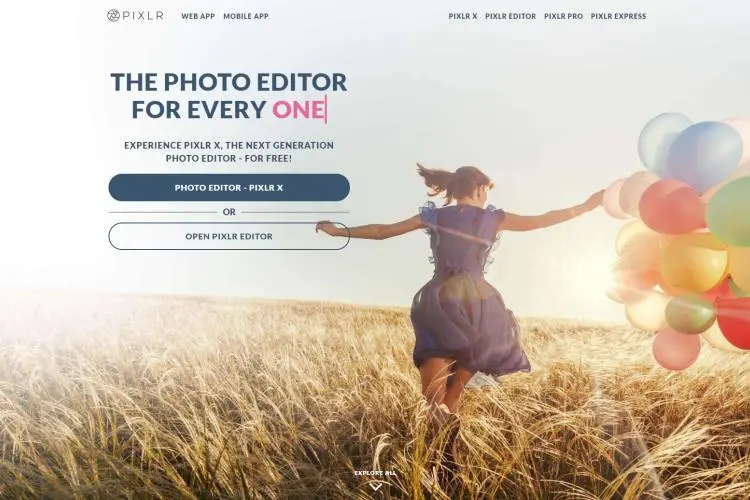
This is the perfect online alternative to Adobe Photoshop. Pixlr is better than many offline and desktop photo editors. Many versions of this editor are available. There is an online version as you already know but desktop and mobile versions are also available. Choose whichever one suits your needs.
There is a toolbox which offers a variety of features. Some of them are recovery, brushes, fills and stamp tools. The features are customizable with a ribbon over the workspace. Although Pixlr does not support batch editing, you can edit multiple pictures at once. Like a lot of other photo editors, masks and layers are available features.
If you are looking for an online photo editor, Pixlr is the best option for you. You get to have all your editing done without having to leave your web browser. The best part is that you do not have to break the bank because it is free. This photo editor also has keyboard shortcuts that you can use to make things easier.
Plixr boasts of about 600 overlays and effects for you to choose from. Because of its similarity with Photoshop, it is very easy to use and anyone can do their photo editing with few clicks. It has also made cropping and resizing images very easy.
The photo editor displays ads so it is advisable to keep your ads blocker on to prevent them.
Pixlr also has an Android and IOS app for you to do your picture editing on the go.
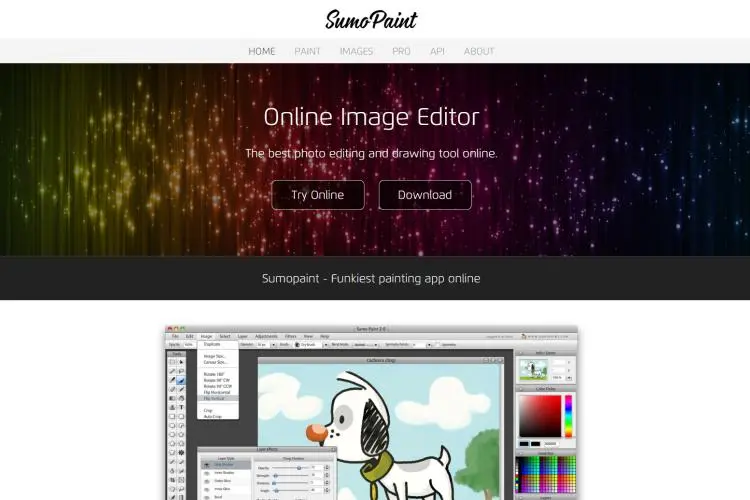
The user interface is very similar to other photo editing software and apps. This makes it an easy tool to use. It is also an online software like Pixlr so it has a lot of ads on the website. Using ad blockers on your browser will help prevent these annoying adverts.
SumoPaint may not support a lot of complicated tasks. It also does not support Photoshop’s default PSD format. The formats that are supported are the Sumo format, JPEG and PNG formats to open and store edited images.
Though SumoPaint is free, you can also try the paid version called Sumo Guru. Sumo Guru gives you access to extra features to make your pictures better. You are allowed to use it offline with access to the cloud storage. With the pro version, you can contact the support team if you have questions.
The project which began in 2008 now has over 20 million users all over the world. With the amount of people using it, it is safe to say that the ads do not bother them too much. It also passes as an educational tool used by Google Edu and colleges. There is even a community of SumoPaint artists that you can join.
This tool is not lagging. It provides you with all the tools needed to make good edits to pictures. The floating toolbar is where you find all the tools you need such as pencils, eraser, brushes and so much more.
SumoPaint is also good for re-editing as it can open already saved files.
Get the paid version and unlock access to other awesome features.
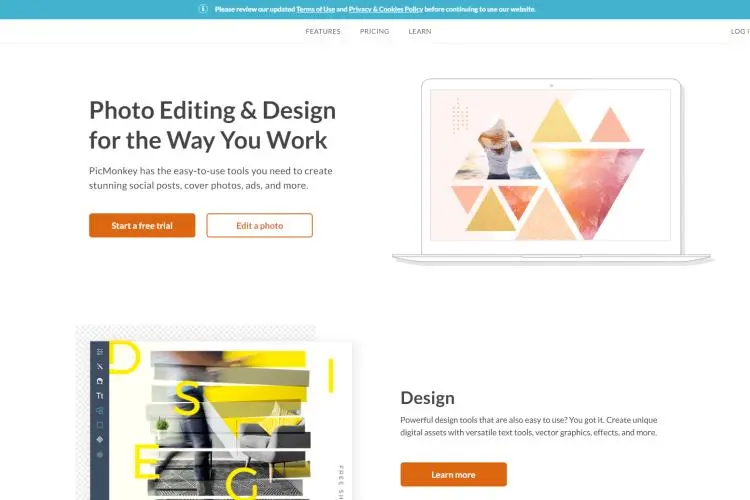
PicMonkey is one of the good ones. It is much easier to use than a lot of other photo editing apps and software out there. It is a good choice if you want to create scrapbooks. PicMonkey also makes creating collages very simple because all you have to do is upload the images and drag them to your desired position. This photo editor is better on phones and tablets than on PCs.
As far as you have an internet connection, the tool allows you to start making edits to your images wherever you are. There is a free and premium version. The free version gives you the basic features you need for photo editing but if you want to go deeper you would need to buy the paid version.
You can test the waters before proceeding to pay for the premium version by using the 7 day free trial it offers. You would have to put in your card details before you get a free trial. If you are not sure how to use it, there are tutorials and guidelines available to you. However, you are more than welcome to cancel it before your account is billed if you are not satisfied with the service. Price for PicMonkey Premium begins at $5.50 on a monthly basis.
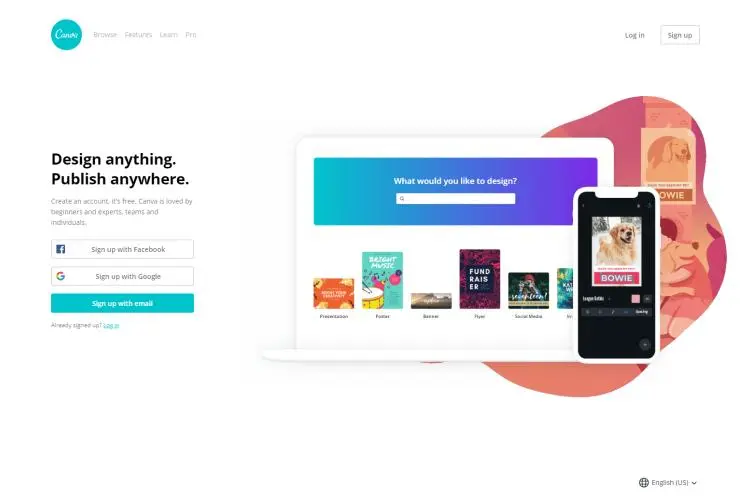
This app goes further than simple editing of images. The app has different tools and design components for you to use. There are a lot of fonts and designs to choose from. It also provides stock photos for its users.
A lot of the features that Canva provides are free but you have to pay for others. The fee to get stock photos is way cheaper than it is from other sources. With Canva, you can create birthday cards, graphic designs, banners, cover photos and edit your images. Even business cards are no exception to what can be made with Canva. All these can be done with ease and in no time at all.
Canva is a simple and quick tool to use though it may not be the best for graphic designers. If you are not trying to do something special or complicated then Canva is okay for you.
Also, if you are not so much on the creative side, Canva has a host of templates for you to choose from. This makes your work a lot easier. Having a template is always a relief to anyone even the gurus.
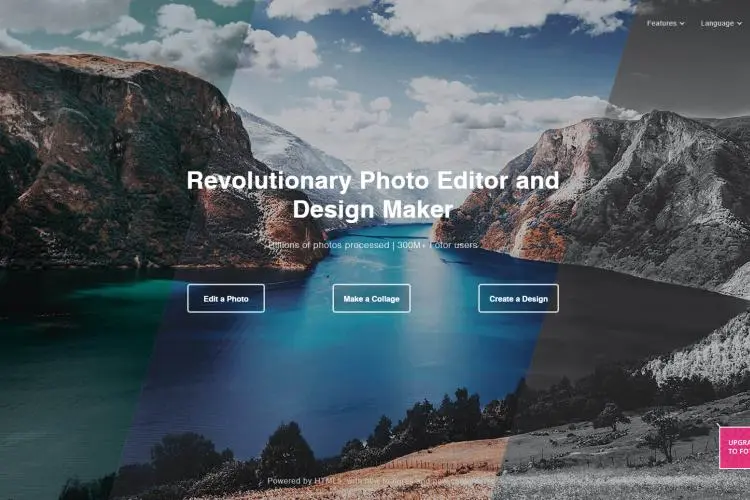
This is another awesome alternative to Adobe Photoshop. Fotor, on its landing page affirms that it is “simple yet strong”. So far we believe it has kept to its word. It is the best tool for you if you wish to make quick enhancements to your images. It supports different filters and has the brush and recovery features amongst others.
One advantage that this photo editor has over others is the batch processing tool. You can load a lot of pictures at once and it filters them out in no time at all.
After you open the picture you want to edit, there are three sections you can go ahead with. They are the edit section, collage section and design section.
The edit section provides you with the tools you need for basic editing of your images. Some of them are filters, beauty fixes, frames, text overlays, frames and so on. A few of these features are only available on the premium version which goes for $3.33 per month and $39 annually.
The collage section as the name implies helps you make kickass collages.
The section for design helps you create graphics and make things such as business cards, banners etc. This tool helps in making a lot of marketing tools that most businesses use to convert sales.
Fotor is a very useful tool and a good alternative to Adobe Photoshop. It is also simple to use and understand and helps you get results quick.
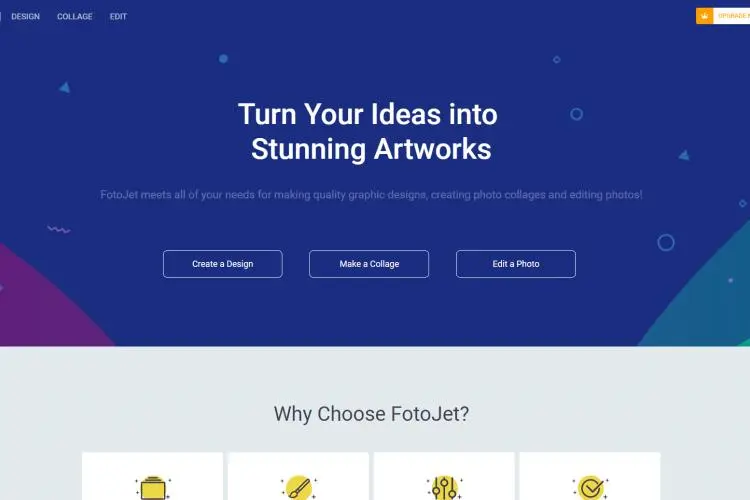
This is another internet-based photo editor that is a good alternative to Adobe Photoshop. It is a 3 in 1 graphic software that puts together the photo editor, collage maker and graphics maker. It is also important to note that all these features are free of charge.
Compared to other photo editors that we have mentioned, FotoJet is by far one of the easiest to use and understand. It helps you edit your images to make them more beautiful. Creating designs or artwork and making photo collages are among its main functions.
With all the tools that FotoJet offers, you can do almost anything to your photos. Examples are to retouch, resize, crop, color, rotate, sharpen, blur, dehaze, frame, color splash and so much more. There are about 30 fonts and text choice for you to pick from. There are also a host of overlays that you can choose from. The clipart feature in FotoJet is nothing short of epic. With it you can create amusing images to wow your clients.
YouTube banners and Facebook covers can be made with this software. When in design mode, there are options to make YouTube thumbnails, YouTube art, magazine covers etc. Headers for Tumblr, Email, Facebook, Twitter, Google+ are no exception. There is even a social media post section to spice up your posts.
Another good thing about this photo editor is that it gives its users the opportunity to pick the number of grids they want for their collage. This is a feature that most collage makers lack. There is a Comic collage and Fun Photo collage that you can use to create interesting and funny collages.
A downside to this Adobe Photoshop alternative is that it does not have the photo straighten feature. It is not so bad since not everyone needs to straighten their pictures.
FotoJet has made its way to be one of the best online photo editors. We are confident enough to recommend it to you.
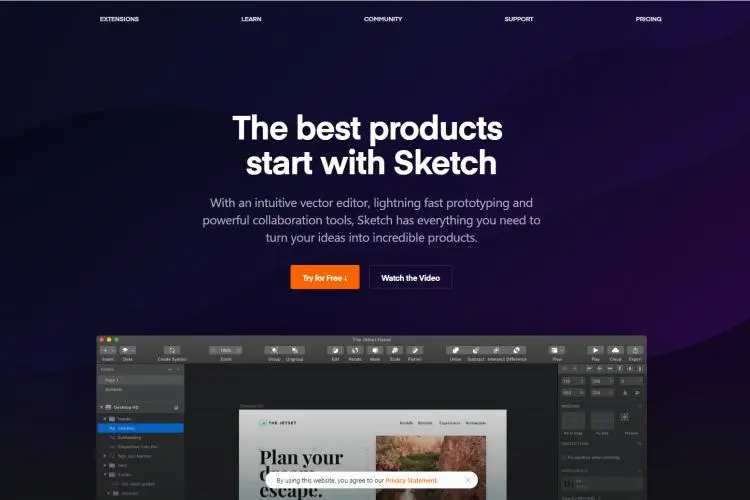
Sketch has become more popular because people like Khoi Vinh are using it instead of Photoshop. Who wouldn’t want to use the same software as Khoi Vinh right? As if that would immediately translate to better graphic designs.
Sketch is one of the best photo editors for Mac users. To use this tool you have to pay a fee, unlike the others we have mentioned that have a free version. It has many features that are similar to Photoshop and Illustrator. Some of these features are style presets, color picker, layers, gradients and so on.
One good thing about sketch is that the developers made it flexible. It supports vector shapes and zooming to enable the user get better resolutions. With Sketch, you can either start a new design entirely or construct the graphic design.
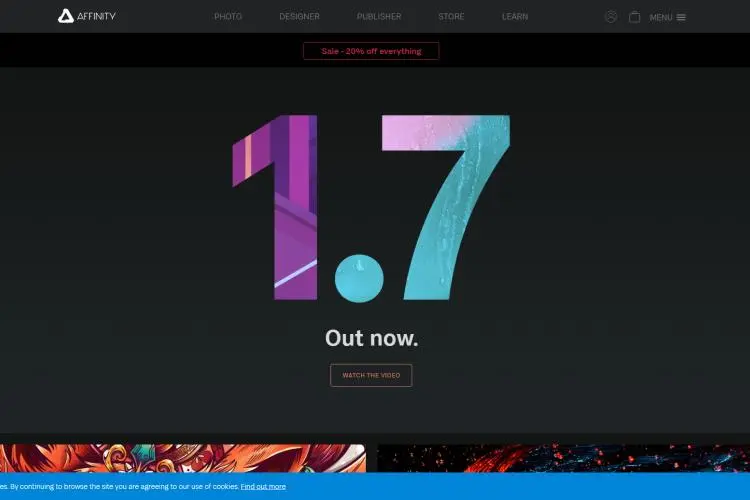
Though you have to pay for Affinity photo, It is a very affordable Photoshop alternative for Windows and Mac users.
Affinity photo is the closest alternative to Adobe Photoshop. Because of this, it has caused an uproar by so many people since its release. A lot of which are loving it so far.
Affinity photo has all the important Photoshop features that we love so much. Some of them are layers, retouching and hiding, vector working with RAW format and pro cut-out methods. Cool right?
This software is compatible with almost any format including the Photoshop formats. Affinity photo was created for professional graphic designers and photographers who desire a cheaper alternative to Photoshop. The developers have promised fewer crashes with higher stability and better performance than other photo editing options.
Affinity photo requires a one time payment of $49.99. If you need to learn how to use it properly, there are a lot of tutorials available on its Vimeo channel
If you want to know more about Affinity Photo check out their Vimeo Channel
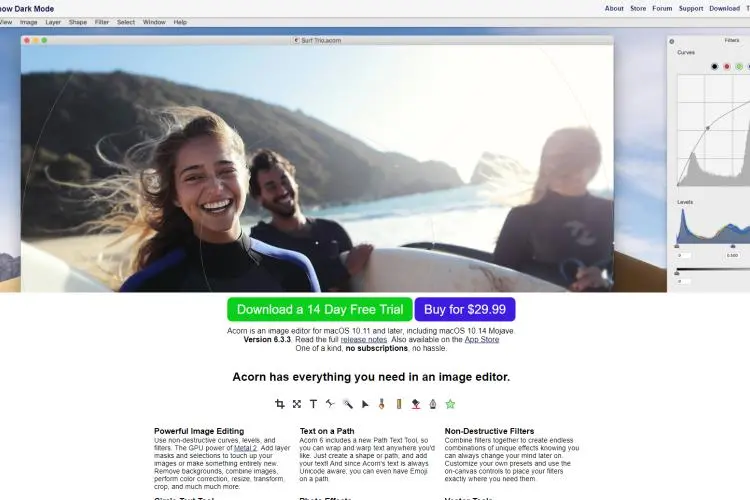
Acorn is another great alternative to Adobe Photoshop. It was launched in 2007 as a photo editor strictly for Mac users. It has given hobbyists and professional photographers who are on a budget a cheaper way to edit their images and make graphic designs. It goes for a price of $30
If you are having any troubles using Acorn there are tutorials which have been made available to its users. It doesn’t matter if you are an expert at photo editing you may still need some help navigating through the software.
Some features offered by Acorn are non-destructive filters, curves, layers, levels blending modes and a lot more..
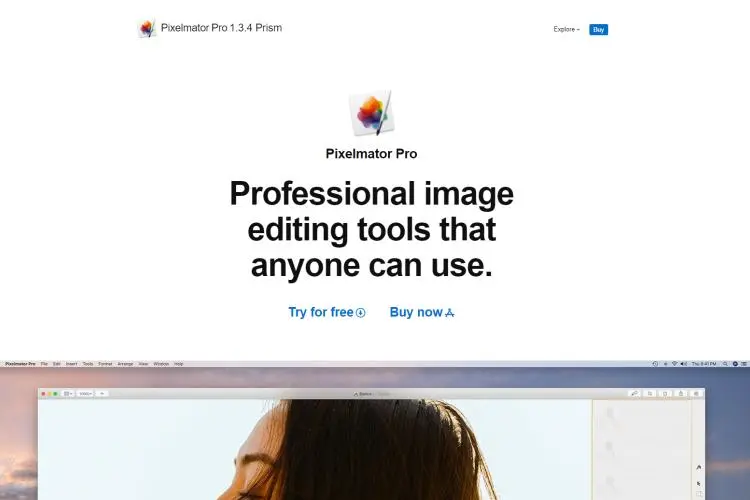
According to Wikipedia, Pixelmator is a graphic editor developed for macOS by Lithuanian brothers Saulius and Aidas Dailide, and built upon a combination of open-source and macOS technologies. It allows the integration of applications with others such as Aperture iCloud and iPhoto.
Pixelmator offers a variety of features such as painting, selection, color, navigation, retouching and correction tools. It also provides layers-based image editing, color management, transparent head-up display user interface, automation and so much more.
The Photoshop alternative contains built-in tools to export images to Facebook and Flickr. The correction tools such as shadows/highlights, hue/saturation and contrast work perfectly to bring your image to life.
The fact that Pixelmator has so many appealing features coupled with its relatively cheap price makes it the best option for many people.
Whether you are an expert or a newbie to graphic designing and photo editing you will enjoy the many informative tutorials that are available to you. There are also third party tutorials created by Pixelmator mavens. With all this information at your disposal the tool becomes very easy to use.

Corel PaintShop is also known as Paintshop Pro. It is an awesome paid alternative to Adobe Photoshop. It is cheaper to acquire and has all the tools needed to edit images and create graphic designs that are appealing to the eyes.
According to Wikipedia, PaintShop Pro (PSP) is a raster and vector graphics editor for Microsoft Windows. The original publisher is Jasc Software. However, in 2004 Corel bought Jasc Software and the rights to distribute PaintShop Pro. The functionality of PaintShop Pro is extended by using Photoshop compatible plugins.
PSP is compatible with Photoshop brushes which expands the tools that are available to you The latest version promises to have texts, form cutting tools and faster brushes.
Paintshop Pro has been around for decades and it does not seem like it is going anywhere any time soon. There is also an auto choice feature available which helps its users edit their images faster.
This software is wonderful for professionals because it can edit a lot of images. Apart from that, it has the ability to save scripts which enable it to automate tasks that have been done before.
It also has a lot of plugins and filters to make your work the best it can be.
If you are looking for a free Adobe Photoshop alternative then GIMP is the best option for you. If you have some money to spare but still want a cheaper alternative to Photoshop then try Affinity Photo. With Affinity Photo you would not miss Photoshop one bit.
If an online option is what you want then go for Pixlr and you would not regret it. Canva is another great online photo editor that you can try. It helps create graphics quickly and allows you to choose from the many templates and layouts available.
Maybe Photoshop isn’t an option for you and photo editing is not your strong suit. Or maybe you would rather not spend long hours learning how to use the different software we have mentioned previously. Your best option is to outsource. There are different websites where you can outsource photo editing services for a fee of course. An example of such service is We Edit Photos. You can also try freelancing websites such as Upwork and Fiverr. With these sites all you have to do is pay to get professionally edited images and new graphic designs.
We did our best to provide a comprehensive guide to the best Adobe Photoshop alternatives available. Some are free of charge while others come with a price. Feel free to try out as many as you can to enable you know the best software to add to your routine.
Whether you are a professional photographer, photo editor, graphic designer, hobbyist, or just someone who wants to post nice pictures, having the best photo editor is crucial to bringing your images to live. Your images need to be the best they can be at all times so choose one of the photo editors above and avoid breaking the bank with the ridiculously expensive Adobe Photoshop.
Howbeit, If you can afford Adobe Photoshop then by all means have at it!

About Dan Sullivan
Dan Sullivan is a renowned professor and esteemed education writer with a passion for inspiring students and transforming the field of education. With a diverse background in academia and practical teaching experience, he has become a leading figure in educational research and pedagogy.
 |
 |
 |
 |
Check These Out
Let's get FREE Gifts together. There're other Freebies here
AdBlock now to see them all. Click a button below to refresh
 |
 |
 |
 |