by Raven T.
The streaming technology has been around for quite a long time, but it didn’t become popular until the early 2000s. Ever since then, streaming has gradually become a favorite method of getting media contents from the internet; media users now prefer streaming their contents over traditional download. The only traditional download benefit is that you do not need internet data anymore once you have downloaded the media file. On the other hand, streaming has many benefits, and some of the benefits are explained below.
Contents
1. You do not need an extra storage device before you stream; the streaming websites serve as your media libraries; you only need an internet connection to access them.
2. You are not restricted to a specific device; for example, when you download a movie onto your laptop or smart device, you must have access to such a device before you can watch your movie. On the other hand, streaming allows you to stream the same movie on different devices, even at the same time. You can also stream from any location as long as a stable internet connection is available.
3. Better graphics and sound quality; with the availability of HD/4K media contents and enhanced streaming apps, you tend toget better quality content delivered to you via streaming.
4. You can stream live contents; unlike downloading (in which you have to wait for content providers to make the download package of a live program), streaming allows you to stream live programs as they are happening.
5. Easy sharing; sharing streamed contents is easy because all you have to do is send the link, then the receiver can click the link and stream the media contents too.
Before you can start streaming, you need three things, which are:
· Your device.
· Suitable software or apps for streaming.
· Internet connection.
All the three are essential, but the most important of them is the streaming app/software. There are several popular streaming apps on the mobile platform, and one of the best is the UKTVNow mobile streaming app. Though the app’s name has been changed to TVTap and it can now stream more TV channels from European countries. Therefore we will be referring to the name of the streaming app as TVTap for the rest of this article. TVTap is one of the trusted apps to stream live TV from many countries at a completelyfree cost.
TVTap features over 1000 channels from across Europe, Asia, Australia, the United States, and Canada. The app gives you seamless streaming access on your mobile device, and it does not require signing up for an account. You can stream live contents as well as the vast library of movies, documentaries, recorded TV programs, and other types of video contents. Furthermore, you can sort contents by Genres, Year of production, User ratings, and so on. And again you won’t be paying a dime.
Some of the similar streaming apps have hidden charges and hidden agendas not visible to users. Some are capable of injecting malware into the users’ device and performing unintended functions. The best way to detect such malicious apps is when you download a streaming app, and it starts requesting for irrelevant permissions. Example of such permission is a streaming app requesting to have access to the messaging function; such permission should trigger suspicion. Thus, while installing this type ofapp, you should be aware of the permissions you grant them. TVTap won’t require unnecessary permissions and every released version has been carefully debugged and fixed of any malfunction. However, downloading the app from third-party websites may be harmful because it may have been modified to perform unintended functions. TVTap is not available on Google Play Store due to Google’s ToS, the official and most reliable source is http://tvtap.world. You can also find TVTap app for other platforms on this website.
• TVTap does not feature annoying ads, and sometimes you won’t see any ads at all. With this app, you can enjoy uninterrupted streaming.
• TVTap has Chromecast support.
• You can find videos with basic filters such as keyword, country, language, category, etc.
• TVTap can open streaming links to supported servers.
• Zero lagging and minimal buffering time.
• TVTap fully supports Android 4.0 and later Android versions.
• The app has a premium version with more amazing features; TVTap Pro
• No registration required.
TVTap app has been thoroughly debugged, but some external factor may hinder its performance. These are common errors that arise when using the app, their causes, and the best working solutions are provided as well.
“Server Unavailable/Server Down/Can not Play This Link ” Error
This error occurs when the server of the channel you are trying to access is down. Sometimes the reason for this error might be internet connection or user location. So, the factors contributing to this error are numerous. The first thing to do is try to access other channels on the app; if other channels are accessible, then you should know that it is the channel’s server that has a problem. You can either wait for the server to come back online. Or activate a VPN on your device and access the channel again, because sometimes your location may be under restriction. Another solution is to go into your apps settings and clear the cache for the TVTap app. Follow these steps to clear the cache:
1. Go to your phone settings; it is usually depicted by a cog or two spanners crossing icon.
2. Scroll down to apps, enter the app settings, and look for the TVTap app.
3. You will be taken to the app’s option once you click on it. In the options look for storage option and click on it.
4. You will see two buttons; “CLEAR DATA” & “CLEAR CACHE.” Click the CLEAR DATA button and wait for the process to complete.
Once you’ve cleared the cache, you can then re-open the TVTap app and access the channel again.
This error appears when the current inbuilt video player runtime on your device can’t play the format available for streaming. Though the latest versions of Android OS might ask you to select another media player on your phone. But most of the times, you will have tomake some modifications manually. To make this modification, you have toturn on the developer mode on your Android device. Note that messing up things in the developer mode can be devastating, so only follow the instructions given below.
1. Go to Settings > About Phones and tap seven times. If the developer mode is on, you will get a notification saying you are already a developer. Otherwise, you will get a notification that developer mode has been turned on.
2. Go back to Settings > Developer Options, and tap to enter.
3. Scroll down to media options and tap again; you will see “ AwesomePlayer.” If it is disabled, enable it. Do the opposite if it is enabled.
4. Restart your device, open the app, and try to play the video again.
We can’t say the causes of other types error since we are generalizing. So here are solutions for other types of error aside from the two previously mentioned.
• Go to Settings > App, select the TVTap app, and grant all permissions for its efficient performance.
• Free up enough RAM for the TVTap app (300MB at least) by killing other programs running in the background.
• Also, always make sure you have at least free 500MB on your device internal storage.
• Update the TVTap app regularly, i.e., anytime you see an update notification.
• Check your internet connection speed; the app works well with 3G and 4G network.
• Try different DNS; you can easily do this by using Google Open DNS, which you can download from the Google Play Store.

App Name | UkTVnow APK or TVTap Live TV APK |
Android Size | XX.5 MB |
Latest Version | MC.15+ |
Company | UkTVnow / TVTap Live TV |
Supported Android Version | Android 4.2 or later |
| APK Download | UkTVnow APK Download for Android |
The TVTap app is also available for other platforms and below are simple instructions on how to set it up on various platforms:
Because of its features and free usage, TVTap FireStick Pro is competing with other top Smart TV apps. Setting it up is quiteeasy and here is how:
1. Launch FireStick and go to Settings.
2. Select the device option.
3. Click on the about button.
4. Select the developer option.
5. Click on “ADB Debugging ” and select the “Apps from unknown sources option.”
6. Go back to the Homepage and click on the search icon (the magnifying glass icon).
7. Input “downloader” to search for the downloader app.
8. Many downloader app will be listed, look for the best one by checking their ratings. Choose the one with the best ratings.
9. Download the Google Chrome browser from Chrome Official Site and the Mouse Toggle from Drgeeky Apk.
10. After you have successfully installed both apps, it is time to install TVTap FireStick pro which you can download from this link; TVTap Firestick Fire TV.
11. Open the FireStick pro app and start streaming on various available channels.
1. Firstly, you need to download the FireDL app by searching for it using the search function.
2. Once downloaded, install it and proceed to the next step.
3. Now open the installed app and input the code “085702” without the quotes.
4. The TVTap FireStick pro download link will appear, click on the link and wait for the downloading to complete.
5. Install the app, open, and start streaming on various available channels.
With the latest version of TVTap pro, you will have access to 1000+ of free channels, and you can even start streaming without any buffering.
• Launch Kodi.
• From the interface, go to Settings > System Settings.
• In the add-on section, turn on the option to install from unknown sources.
• Go back to the system home page and go to File Manager > Add Source.
• Click None and enter this URL; Bliss TV Lite, then click ok.
• Enter the name for the media source in the second box. E.g., lite
• Go back to Kodi home screen with the back navigation button.
• Click the Add- ons menu, and you will see an “Open box” icon, select install from zip file.
• Look for the name you assigned in step 6 and click it. E.g., lite.
• Click repository; e.g., repository . bookmarkfilename.zip, e.g., repository . bookmarklite.zip
• Wait for the installation message to appear
• Select install from Repository.
• Select the name you “Bookmark *** repo,” *** is the name you assigned. Eg. Bookmark lite Repo.
• Select Video Add-Ons.
• Click TV Tap App and click install.
• Wait for the successful installation message to appear, and go back to Kodi home page once it does.
• Open the TV Tap app and start streaming on various available channels.
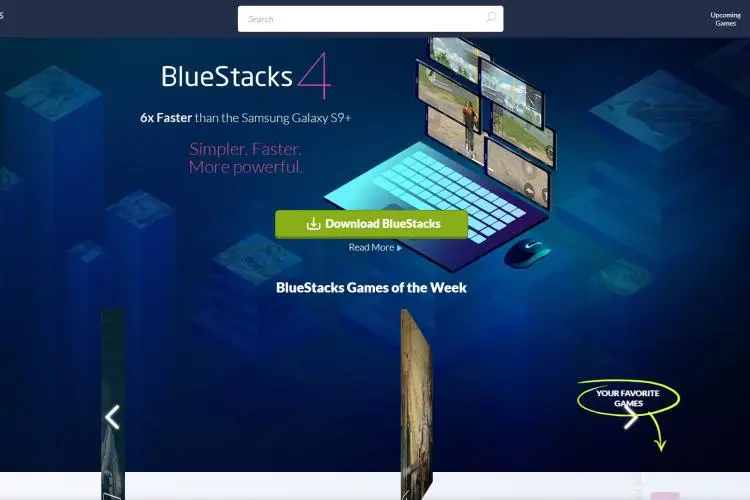
Before you can install TVTap Pro on PC, the PC must meet specific requirements such as:
• RAM; 2GB.
• Storage; 4GB.
• OS; Windows 7 or later.
• Emulator; Bluestacks.
• Video and audio drivers must be installed.
These are the steps for the installation
1. Download and install the recommended Android emulator. I.e. Bluestacks.
2. Once installed, start the emulator and login/register.
3. Go to My Apps > System Apps, then look for the browser icon and click on it.
4. Wait for the browser to load and input TVTap World into the address bar, hit the enter button.
5. Once the page has finished loading, scroll down to the download section and download for Android.
6. Wait for the downloading process to complete and install the app.
7. Open the app and start enjoying unlimited streaming.
With TVTap app, you have acquired the right app to stream contents from multiple sources around the world. Proceed to download the app now and enjoy free, outstanding, and unlimited streaming service.

About Raven T.
Reven T. is a highly influential fashion blogger known for their impeccable style, insightful fashion tips, and captivating content. With a passion for all things fashion, Reven has established themselves as a prominent figure in the industry, gaining a substantial following on various social media platforms.
 |
 |
 |
 |
Best Topics of the Day
Your lucky day! Visit FREE Gifts GiveAways for it. Whitelist the AdBlocker to get more Free Rewards
Then click anything below to proceed
 |
 |
 |
 |