by Dan Sullivan
Different gadgets that serve various purposes are used with the computer. Most of them can only work with the computer when their software has been installed on it. An example of these important gadgets is the scanner. A scanner is a computer gadget that captures clear images from posters, magazines, documents, receipts, and pictures . The computer hardware has both low and high-resolution versions . It can be used to scan documents in color or black and white. Almost all scanning machine comes with their customized software . This software is compatible with the scanner only and cannot be used with another scanner of a different manufacturer. Also, the software that came with your scanner may not be compatible with the recent upgrade of the operating system on your computer. Hence, there is a need to have a scanner software that can work effectively with different scanners of a different manufacturer. while some of this scanning software is free, some will require you to pay a certain token before you can access them.
Contents
In summary, the table below is a brief description of the pros and cons of the software discussed above.
Document Scanning Software | Pros | Cons |
PaperScan Software | 1. It has a simple interface. 2. It is completely free. 3. It offers users file encryption. 4. It supports over 30 languages. 5. the software has OCR and annotation features. 6. The scanned files can be saved in PNG, TIFF, PDF, JBI2, and other formats. 7. The software has a lot of image editing features. 8. The software has TWAIN and WIA scanning applications. | 1. The software displays ads. 2. The major functionalities are in the paid version. |
CloudScan | 1. It has a simple interface that is easy to operate. 2. It has SharedScanner feature. 3. It gives quality image output on your receipt scanned. 4. Scan and saves multiple paged documents in PDF/A, PDF, and TIFF format. 5. It has TWAIN application features. | No con is documented for the software. |
NAPS2 | 1. It has a fascinating UI designed. 2. It supports the TWAIN and WIA applications. 3. It supports over 100 languages. 4. It has no ads and bloatware. 5. It saves your scan documents in formats like TIFF, PDF, PNG, and many more. 6. It is free and has a clean interface. 7. It has OCR features. | No documented shortcomings by its users. |
OpenDocMan | 1. It supports DMS. 2. It controls file size automatically. 3. It allows users to have access to mega data fields. | 1. It can be accessed by only three users |
Maach | 1. It supports MSOffice, LibreOffice, and OpenOffice. 2. it works with Full OAIS archives. 3. It is compatible with smartphones, Linux, and many more. | No con is documented for the software |
Vuescan | 1. It gives constant updates 2. it has OCR features. 3. It has photoshop integration features. 4. It saves scanned files in formats like JPEG, TIFF/RAW, and PDF. 5. It is compatible with old scanning devices. | No con is documented for the software. |
Today, I will be telling you the various free document scanning software that you can be used to scan your receipt.
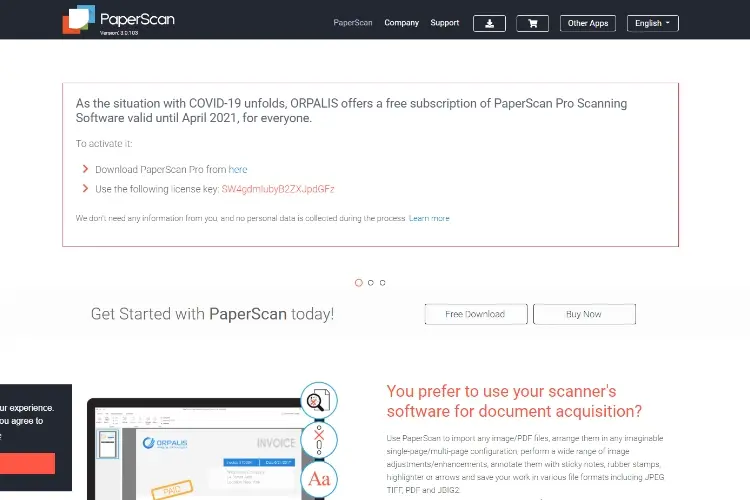
PaperScan Software is a versatile and outstanding software that makes document scanning easy as much as possible. With the PaperScan Software, you can acquire your scanned document faster and quicker. This is because the software has TWAIN and WIA scanning applications. It also has some unique features like OCR and annotation . The software also has a color detecting properties. The documents, images, and other files scanned can be saved as JPEG, PDF/A, PNG, WEBP, TIFF , and JBI2 . Also, the software has color adjustment features. It can also be used to add color effects to your scanned receipt. PaperScan Software has color filter features. It can also be used to crop any document that is scanned with the software. PaperScan Software offers other image editing features like gamma level, zooming , and contrast adjustment . It also allows users to annotate their scanned documents with text, shapes, arrows, and sticky notes. Furthermore, the software supports PDF read and write (Encryption) features. It also supports the flatbed and document feeder features. However, the software has the free, home , and pro version .
For more details about the PaperScan scanning software, kindly visit the video below.
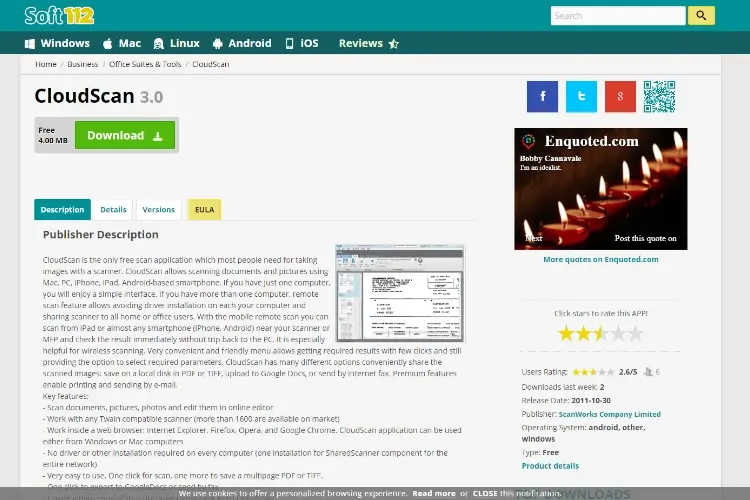
The CloudScan software is scanning software widely embraced by computer users not only because it is free but it is simple, easy to operate, and does the document scanning effectively. The software has introduced a new way through which pictures, documents, web browsers, and photos can be scanned and saved as PDF/A , PDF , and TIFF files. CloudScan software performs the scanning tasks within a few seconds. The software has a simple interface with SharedScanner features. While using the SharedScanner feature, the SharedScanner component is installed in one computer and can be shared with other computer users. No matter how dull the image quality of your receipt or scanned document may be, the software will improve it and give you a quality output. With the CloudScan software, you can work with TWAIN-compatible scanners. Furthermore, when your receipt is scanned via the CloudScan software, a hard copy of the receipt is created. Through the CloudScan software, you can remove any private information from your scanned receipt. Also, the software offers page manipulation features where you can rotate, delete, drag & drop the scanned documents.
For more details about the CloudScan scanning software, kindly visit the video below.
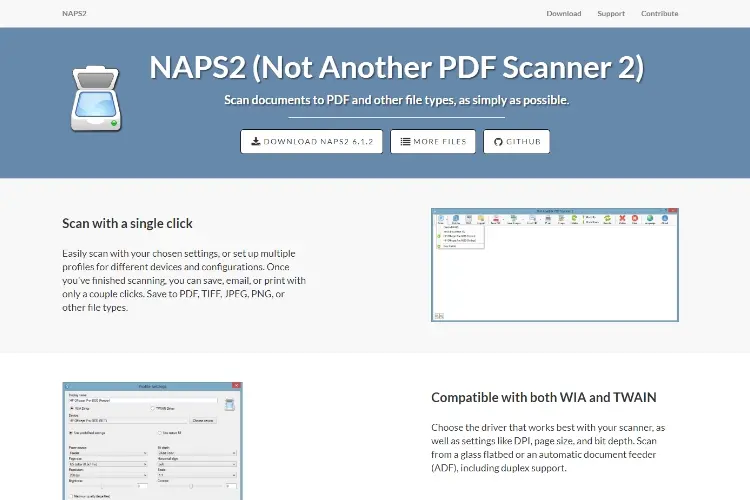
NAPS2 also known as Not Another PDF Scanner 2 is an amazing document scanning software the has a simple and clean interface that is very easy to operate. The software can be used to scan PDF documents, pictures, and other types of documents just with a simple click. With the NAPS2 scanning software, you can scan documents and save them with a suitable word. Scanned documents with the software can be saved as JPEG, PDF, TIFF, PNG, PDF/A, WEBP , and many more. Also, the software is superb in that it supports the TWAIN and WIA applications . The software does not restrict you to one instructional language because it supports over 100 languages . The NAPS2 scanning software also has OCR features and also allows users to create multiple scans without any error. While using the software, you will not be disturbed with ads and bloatware . You don't have to pay before enjoying the minimalist and fascinating UI design of the software.
For more details about the NAPS2 scanning software, kindly visit the video below.

OpenDocMan is a web-based service that provides a wide range of scanning services. The open-source document management system (DMS) that was written in PHP design . The OpenDocMan conforms with the "OIE" and "ISO 17025" standard for the management of documents. The OpenDocMan has automated install as well as upgrade features. It also has fine-grained features that control access to files. With the OpenDocMan document software, you can add any file saved in a different format to the system. The document software also has features that allow you to have access to mega data fields on each file you process on it. Also, OpenDocMan has a revision history that keeps you gives you a brief memory of documents scanned in time past. Additionally, the document software has check-out features that prevent over-writing of your file edits. The software can be accessed by three users which are the Admin, Super Admin , and the User. OpenDocMan automatically controls the size of your file with its size limit feature. Each file in the OpenDocMan document software is assigned to a category or department. The OpenDocMan document software is free and accessible to new users to access.
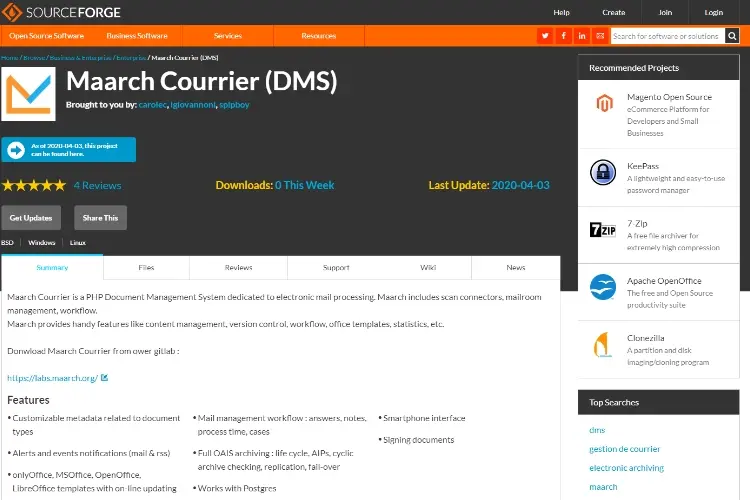
The Maarch is a document software that comes with a PHP design . It has various functionalities like s can connector, workflow , and mailroom management . The Maarch document software has features like office template, version control, statistics, content management, version control , and many more. The document software has event and alert notifications . Also, it works with Full OAIS archives. Maarch supports MSOffice, LibreOffice , and OpenOffice . The document software is compatible with smartphones, Linux, and another computer OS.
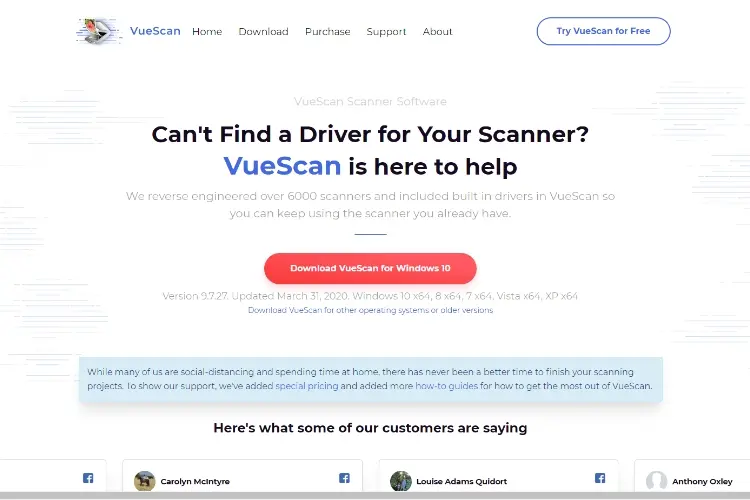
Vuescan is a brilliantly designed scanning software that is not only easy to use but allows all old scanner users to continue enjoying its scanning services. The software is unique in that it helps its users to save more money on the purchase of new scanning software for their old printers. The software supports over 5600 old scanners from different manufacturers. With Vuescan document scanning software, you can scan documents, pictures, slides, films, and other files. Also, a single and multi-page PDF file can be scanned with the Vuescan software. The software support different computer operating systems like Windows, Mac OS, and Linux. All scannings done with the software can be saved in PDF, TIFF/RAW , and JPEG Formats. The Vuescan scanning software keeps you informed about the new software updates. It also has an excellent photoshop integration feature. The software has an OCR feature with excellent customizable options. The software has free and paid versions.
For more details about the Vuescan scanning software, kindly visit the video below.
Scanning your receipt can make you have a duplicate with improved quality. The software discussed above is some of the free efficient, versatile, and amazing scanning software you can use to scan your receipt at any time you desire.

About Dan Sullivan
Dan Sullivan is a renowned professor and esteemed education writer with a passion for inspiring students and transforming the field of education. With a diverse background in academia and practical teaching experience, he has become a leading figure in educational research and pedagogy.
 |
 |
 |
 |
Check These Out
Let's get FREE Gifts together. There're other Freebies here
AdBlock now to see them all. Click a button below to refresh
 |
 |
 |
 |