by Dan Sullivan
18 Best Free Android Apps for 2023 - Android is famous because of its Play Store. There are currently more than 3.5 million apps on Play Store. You can find every type of app in the Play Store. But, most people get intimidated by the Play Store. They don’t want to try every app in the Play Store. Thus, we have created this list for you.
Contents
We have reviewed 18 best and free Android apps available on Play Store.
We can’t add every type of app in this list. But, we have tried to add must-have apps in this list. Everyone has a different priority with Android apps. If you think that some app is not relevant for you, then you can ignore it. We have tested tons of different apps for this article.
But, we have not added any games in this list. There are too many games available on the play store. Thus, we have decided to add only other productive apps in this list. We are also not adding any default app in this list. All the apps in this list are essential Android apps which you must try on your Android device.

Nova Launcher is one of the most famous Android launchers. If you don’t like the default theme of your Android phone, then you must try this launcher. Nova launcher is very smooth and lightweight. It offers various customization options to its users. There are hundreds of icon packs available on the Play store. You can use these icon packs to change the look of your Android phone.
You can customize your app-drawer, notification badge, icon, and folder customization. There are dozen of gestures available which you can use for easy navigation. Nova launcher is completelyfree for download. If you want more features, then you can buy their prime version. You can unlock many gestures by buying the prime version of Nova Launcher. You can download Nova Launcher here
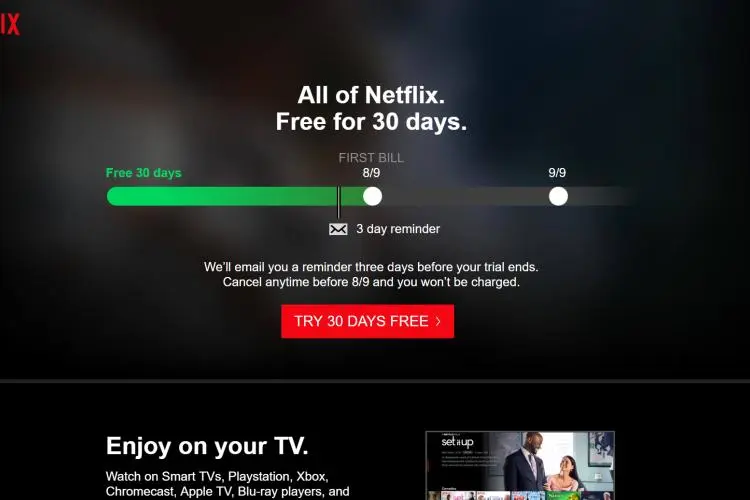
Everyone has heard about Netflix. When it comes to video streaming, no one can beat Netflix. It has a huge library of movies and TV shows. Netflix provides many features to its users. You can watch tv shows by downloading them. Netflix also supports 4K streaming.
Currently, Netflix is also producing the best TV shows. They have produced famous series like Stranger Things, The Crown, The OA, Narcos and Black Mirror. If you are an anime fan, then Netflix offers various anime shows. Download Neflix here
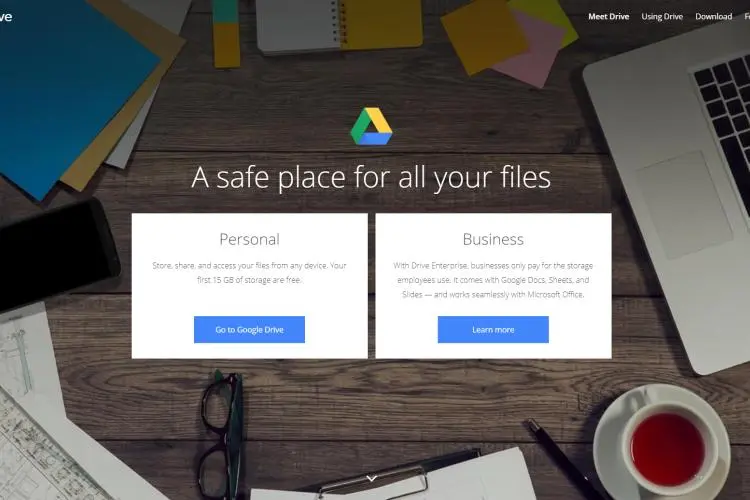
Google Drive is another very famous app in the Play Store. It is a free cloud storage service. You can store your files and photos in the cloud platform. Thus, you can access them from anywhere in the world. Google Drive allows you to share your files with your friends. You can also download them, rename your files or print any files you want.
You can get free 15GB of cloud storage by downloading Google drive. If you need more space, then you can also buy it. The best thing about Google Drive is that you can connect it with other Android apps. You can use Google Docs, Google Slides, Gmail, Google Sheets and Google calendar for managing documents.
You can also use the Photos app for storing unlimited video and photo. Thus, Google drive is a must-have Android app. You can use it to back up your important files on the cloud. Feel free to download Google Drive here.
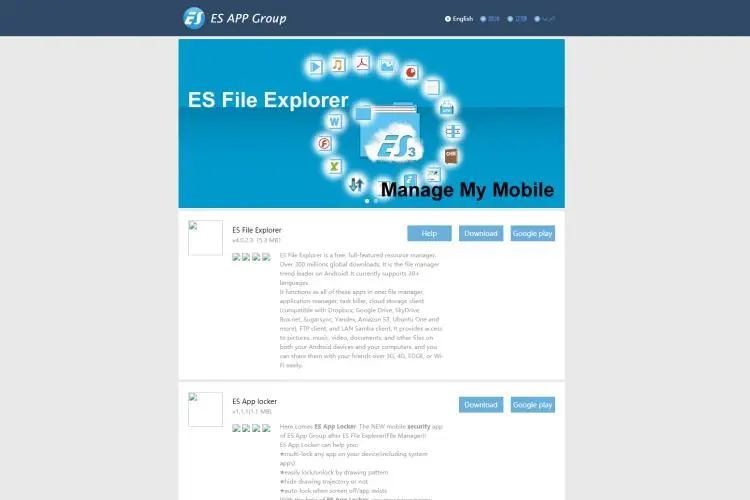
Every Android phone comes with a default file manager. But, most of the default file explorers lack in features. ES File Explorer is the most famous Android file manager app in the Play Store. It provides all the important features to its users.
ES File Explorer comes with a Space Analyzer. You can use the Space Analyzer to free up space on your Android device. It also allows you to share your media files with your friends.
ES File Explorer comes with an in-built App manager. You can use to uninstall or backup your apps. If your phone is rooted, then you can even uninstall system apps.
If you want more features, then you can use the Root Explorer. However, both of these apps are perfect for power users. These apps contain a lot of ads. Thus, a lot of normal users avoid this app. Download ES File Explorer here.
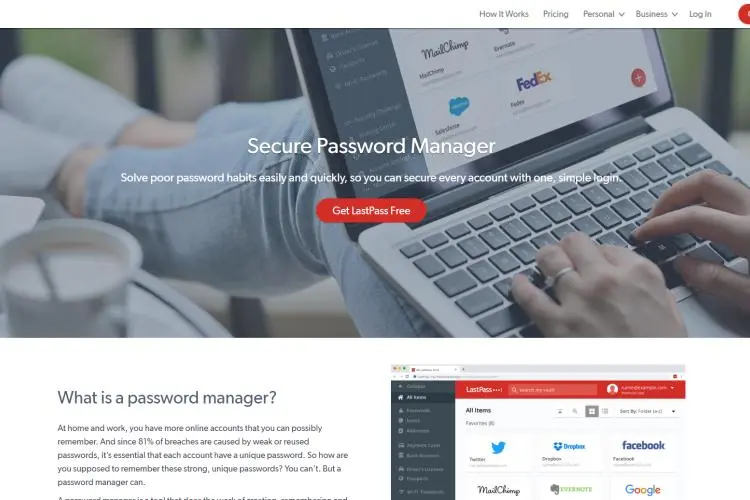
LastPass is another must-have Android app. It is a password manager which will save your login details. Thus, you need not remember your account passwords. You can also use this app to generate strong passwords.
Most of the users use weak passwords. Thus, their account can be easily hacked by hackers. You can use LastPass to generate strong passwords. These passwords are difficult to guess. Thus, no one can guess your password. LastPass saves all these passwords in their database. Thus, you need not remember your password.
LastPass Password Manager has cross-platform support. Thus, you can use it on any device, computer or tablet. The premium version of LastPass is cheap. Thus, most people can afford it. You can also use LastPass Authenticator to increase the security of your accounts.
There are many password manager apps available on the Play Store. But, most of them are not user-friendly. LastPass Password manager has a very user-friendly interface. You can use it to increase the security of your accounts. Get LastPass on Play Store here.
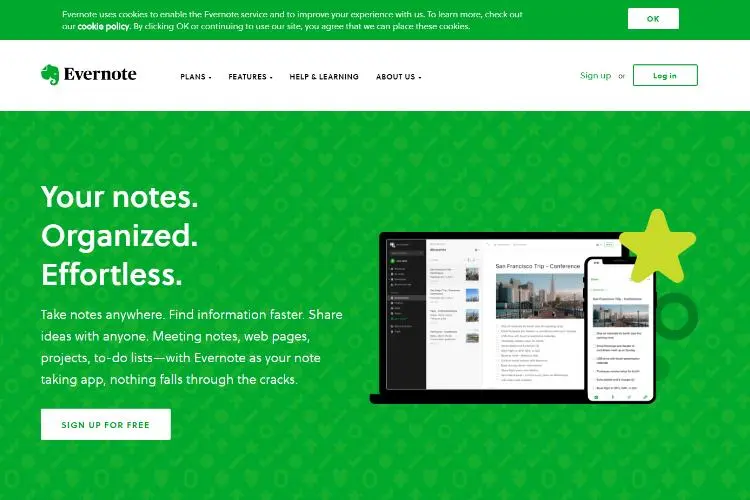
Evernote is another perfect app which you must use. It is a cross-platform app. You can use it to take notes in different formats. It allows you to take notes in the text, audio, video or photo format. Evernote is the perfect tool which you can use to keep yourself organized.
You can sync it with all your devices. Evernote also provides a home-screen widget. You can use this widget to access your notes from the home screen. It is an important app which every Android user must use.
Google Keep is a good alternative to Evernote. But, the interface provided by Evernote is better. It provides many unique features to its users. Thus, most of Evernote users love this app. Try to download Evernote here

WPS is a free Office Suite app. You can use it to improve your productivity. It is compatible with Powerpoint, Excel, and Word. You can also integrate it with presentations, PDF, Google docs, spreadsheets, and memo.
WPS Office provides an in-built PDF converter to its users. Thus, you need not download a PDF converter from the play store. You can also open or edit PDF files in WPS office. WPS office also allows you to save your documents on Cloud drive. Thus, you can access them from anywhere. Get WPS Office here
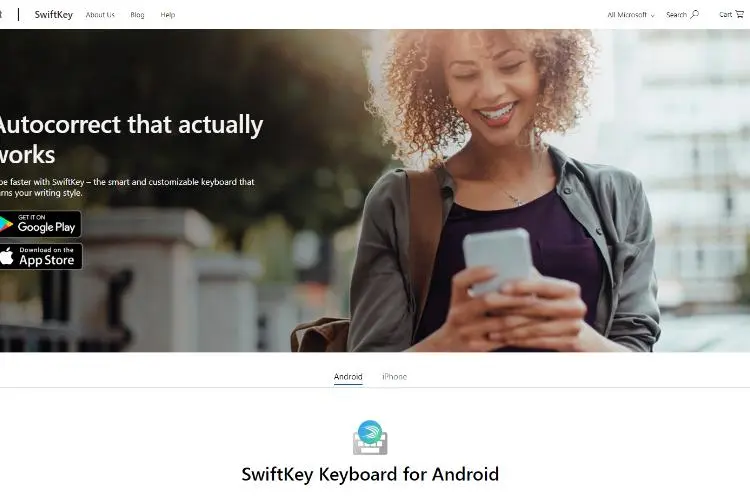
Most people use the default Android keyboard. But, default keyboard doesn’t provide many features to its users. If you want to customize your keyboard, then you must try SwiftKey. It is the most powerful Android keyboard available. SwiftKey was an instant hit on Play Store due to its predictive engine. Most keyboards copied the idea from Swiftkey. Switkey is currentlythe most famous Android keyboard.
Swiftkey provides many unique features to its users. You can download it for free from the Play Store. You can also buy keyboard themes from Swiftkey. Swiftkey Flow allows you to talk by using gestures. It supports multiple languages. Thus, anyone can use it around the world. You can also sync with the library.
Microsoft is the current owner of SwiftKey. But, they have not messed up the app. If you don’t like the default Android keyboard, then Swiftkey is perfect for you. You can download SwiftKey here
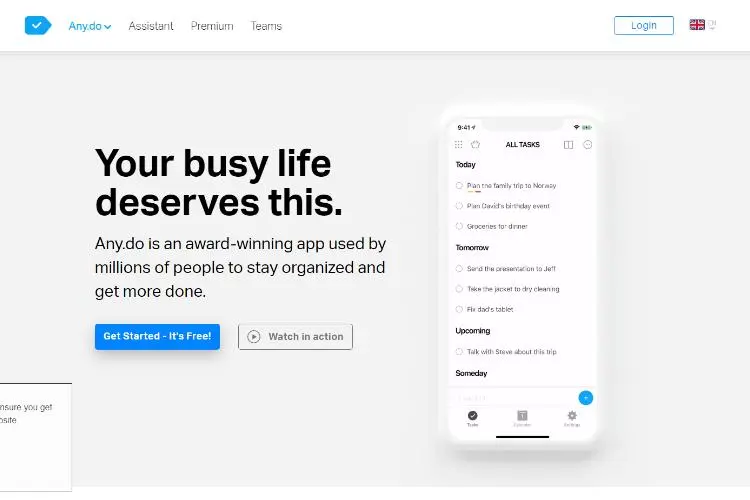
There are many to do apps available on the Play Store. But, most of them are useless. They won’t help in improving your productivity. If you want to improve your productivity, then Any .do is perfect for you.
Any .do has a spotless interface. Thus, most people love it. This application offers both to dolist and calendar. You can add your appointments and tasks in this app. This app offers many automation options to its users. You can use this app to optimally plan your day.
Every morning this app will check your tasks. After that, it will help you in scheduling your day. You can integrate this app with your whole phone. This app can remind you about missed phone calls. It can also show appointments which you have saved in Google calendar. Thus, you can see your complete schedule in one app. This helps thousands of users in planning their day.
This app also provides a system-wide notification to its users. You can use it to check which task is pending. Thus, you don’t need to open this app to check for pending tasks. This app is for free. But, if you want color coding, then you can buy the premium version of this app. The premium version of this app only costs about $2.99/month. Download Any.do on Google Play Store here
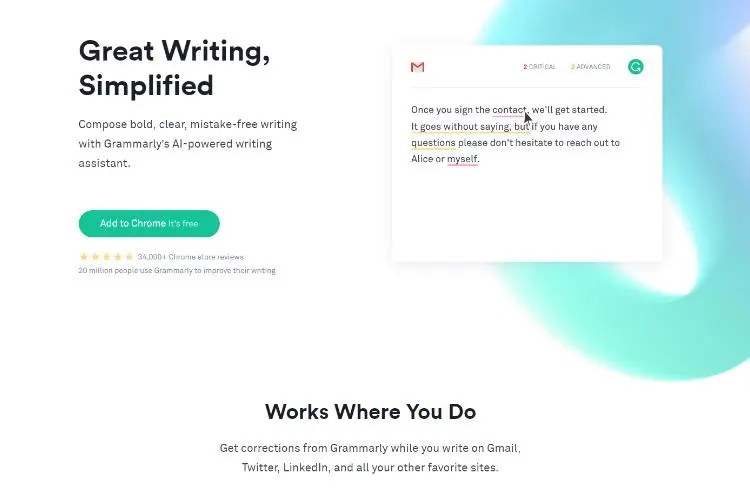
If you are a writer, then you must have heard about Grammarly. It is an app which can fix grammar errors in your text. Most of the android keyboards can only fix the misspelled words. But, Grammarly keyboard can improve your writing. Thus, this keyboard is perfect for students, writers or job hunters. You can avoid making mistakes in your texts by using this app.
Grammarly will scan your entire text for grammatical or spelling mistakes. If there is any spelling mistake in your text, then it will inform you. This keyboard will also help you in fixing the verb choices. It will automatically correct any misspelled words that you type.
Grammarly offers a free plan for basic correction. If you want to take your writing to the next level, then you must go for the premium version of this app. Download Grammarly Keyboard here
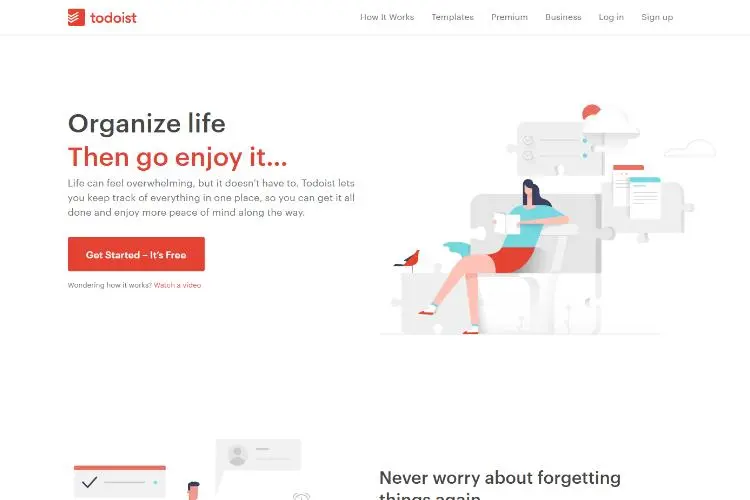
Todoist is another very famous available on the Play Store. If you want to track your groceries, then you can use Google Keep. But, if you want to track more complicated things, then Todoist is perfect for you. It also allows you to share your list with other people like your family members.
You can create multiple projects on this app. It also allows you to create multiple sub lists to your to-do lists. You can assign different owners to your list. It will also automatically send emails to the owner about the list. The best thing about Todoist is that you can access it from any platform. It is available on Windows, Mac, Android, and iOS. You can even access it from your smartwatch.
The free version of this app provides sufficient features to its users. You can create up to 80 tasks. It also allows you to add up to 5 people on each task. The paid version of this app offers various features like pop up a reminder and location-based notifications. You can also add more tasks in this app. But, most people should be fine with the free version. Try to download Todoist here.
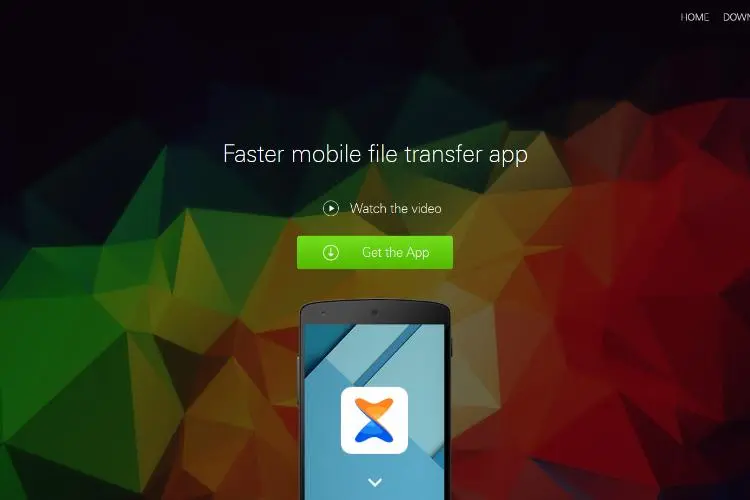
Xender is the best app for transferring your files from one device to another. You need not carry your USB cable for sharing files. You can easily send and receive files using Wi-Fi. Xender lets you share you any kind of file with your friends.
The best thing about Xender is that it is available on every platform. Thus, you can transfer files from your computer to Android device as well. Xender PC will help you in transferring files from your Android device to PC. The data transfer is great in Xender. Thus, you can share even big files in few minutes. It has a simple user interface. Hence, anyone can use this app. The app is free on the Play Store. Try Xender downloadhere

1Weather is the best weather app available on the Play Store. It features a simple design that shows your current weather. You can check the weather forecast for the next 12 weeks.
You will also get various light widgets with this app. The user interface provided by 1Weather is best in the market. You can check the weather from the notification menu. Thus, you can check the weather without unlocking your phone. The app is completelyfree to use. If you want to remove ads, then you can buy the paid version for $1.99. Both the paid and free version offers the same features. Thus, you can use any version you want. Download 1Weather here.
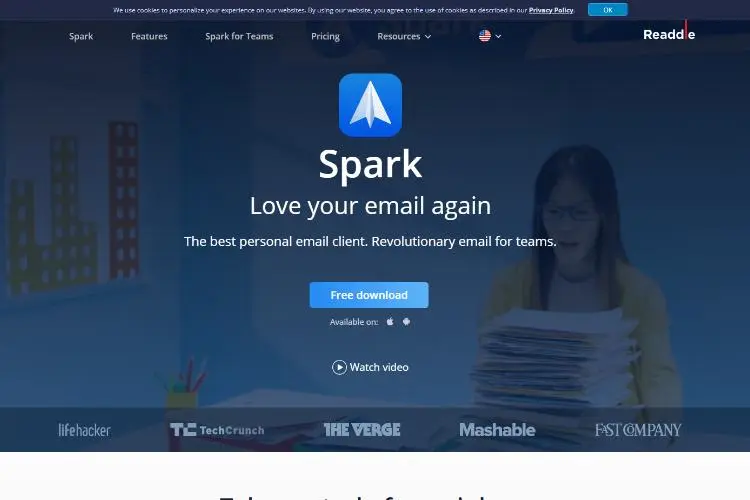
If you don’t like the default email app, then you should try this app. This app is one of the best email apps in the Apple Store. Recently, they have made their debut in Play Store. Spark Email supports various gestures.
Spark provides various features to their users like Scheduling and Smart Inbox. This app also allows you to snooze notifications. It also provides various customization options to its users.
You can add multiple signatures in your email account. It also allows you to switch between different emails accounts while composing the email. The best thing about this app is that it is simple to set up. All you need to do is follow some simple steps. After that, you can use your email ID in Spark Email. Download Spark Email here.
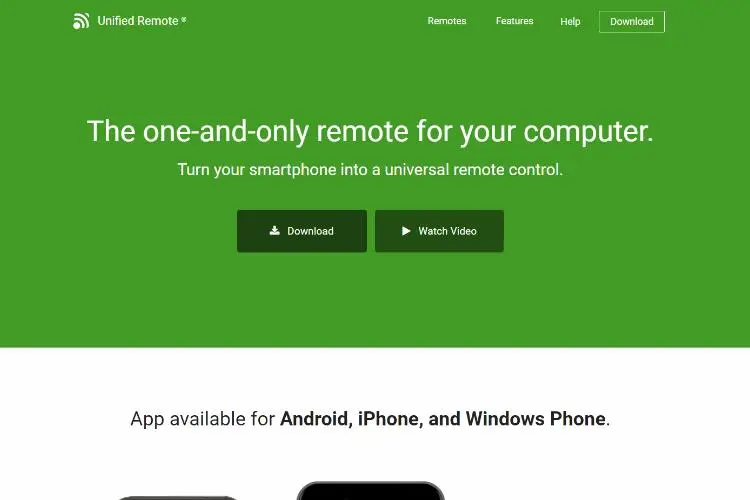
If you want to control your computer from your smartphone, then Unified Remote is perfect for you. You can use WiFi or Bluetooth to remotely control your computer. It can support over 100 popular programs and apps.
The best thing about this app is that you can run it on any platform. It supports Mac, Linux, and Windows. But, you need to install a server program to run this app. You can use this app to remotely wake up your pc from the sleep mode.
This app offers various features to its users like screen mirroring, media player controls and Wake on LAN feature. You can even use this app to control your Arduino Yun or Raspberry Pi. If you want more features like custom remotes, then you can buy the paid version of this app. The paid version of this app also supports Android wear. Download Unified Remote here.
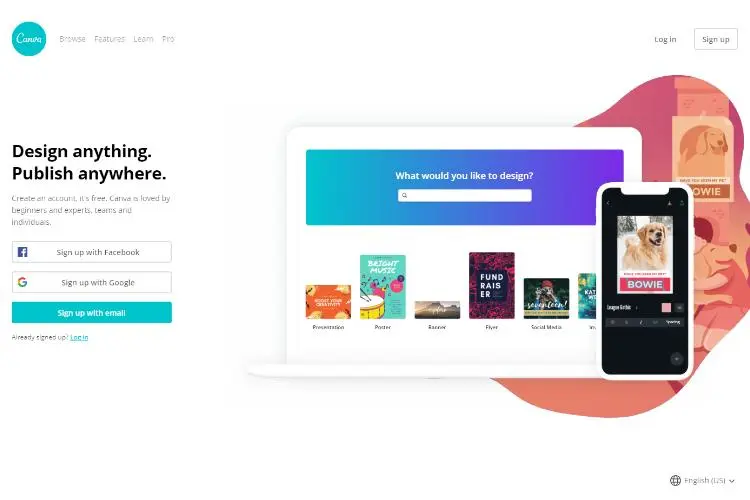
Almost every Apple owner knows about Canvo. It is the best photo editing available on Apple Store. Canva has made their debut in the Google Play Store. Now even Android users can enjoy this app. The best thing about this app is its simple user interface. It is a powerful yet simple app.
You can use it to create collages, Instagram posts, flyers, and posters. If you are a blogger, then you can create headers and banners for your blog. It is a powerful graphic designing app. First, you need the type ofcontent you want to design. After that, you can select any template you like. Once you have selected the template, you can edit the photo.
You can tap on any part of the template to edit it. If you want to add some text, then click on the ‘Text’ option. After that, you can add text in the photo. You can also change the font, color, spacing, and size of the text.
It also allows you to edit your photos. You can change the color; adjust the contrast, saturation, and brightness of the picture. It also allows you to create a collage of your pictures. You can rotate your picture. It also allows you to perform unlimited undo. Thus, you can restore your photo.
Once you think that design is perfect, you can save the photo on your phone. You can also share the photo online with your friends. You can find your saved photos in the “Your design” section of the app. You can get Canva here
If you are a Whatsapp freak, then you must already be aware of stickers. Most of the messaging apps support stickers. Now, you can send emoji, GIFs, and stickers to your friends. There are plenty of sticker packs available on the play store. But, What if you want to create your own Sticker app?
Thanks to Sticker Maker, you can create your own personalized Sticker packs. You can load any image on this app. After that, you can cut the part which you want to use as a sticker. You can use the freehand crop tool to crop the picture.
The app also allows you to rotate the picture. Once you have cropped the sticker, you can save the sticker pack. Sticker pack can contain up to 30 stickers. But, you need to add at least 3 stickers in every pack. Once you have created your own sticker, you can send them on Whatsapp. You can use them like any other sticker app.
You can also remove or add new stickers in the pack. If you have over 30 stickers, then you can create new packs. Sticker Maker is a perfect app for Whatsapp lovers. Feel free to download Sticker Maker here
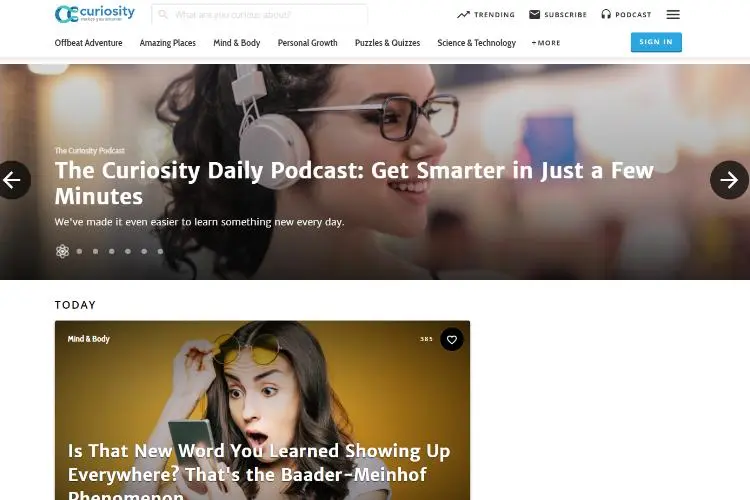
If you want to learn new things, then this app is perfect for you. This app will bring all the knowledge at your fingertips. The best thing about this app is its user interface. This app comes with a beautiful interface. There are hundreds of quality articles available in this app.
You can also listen to podcasts in this app. In this discover tab, you can find hundreds of new topics like History, Psychology, etc. Every article in this app is well written. Thus, you will definitely enjoy using this app. Download Curiosity app here
These were all the best Android apps available in the market. There are millions of apps available in the Play Store. We can’t review every app available in the Play Store. But, we have tried our best to add the best Android Apps in this list.

About Dan Sullivan
Dan Sullivan is a renowned professor and esteemed education writer with a passion for inspiring students and transforming the field of education. With a diverse background in academia and practical teaching experience, he has become a leading figure in educational research and pedagogy.
 |
 |
 |
 |
Check These Out
Let's get FREE Gifts together. There're other Freebies here
AdBlock now to see them all. Click a button below to refresh
 |
 |
 |
 |