by Dan Sullivan
Hulu's special feature of no long-term commitment means you can change or cancel your subscription at any given time. That explains the purpose of this article. It is to show you how you can cancel your Hulu subscription if you ever get tired of subscribing or need to switch to another movies and TV shows streaming platforms.
Contents
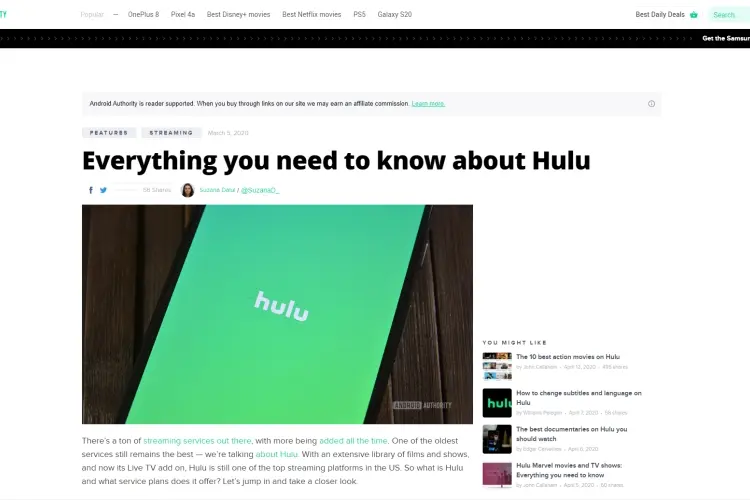
When you hear the word Hulu - it rings a bell but for the benefit of those that might not know Hulu , we will like to talk about it briefly.
Hulu is a U.S based premium streaming service that offers a wide collection of movies and TV series. You can stream live shows and movies using Hulu. Popular TV shows such as This Is Us , Brooklyn Nine-Nine , and The Good Doctor are some of the top quality series you can watch on Hulu.
It has been around for over a decade which makes it one of the oldest streaming service on the internet. Hulu is owned by Disney and was founded in the year 2007 . Due to license issues, Hulu is only available in Japan and United States.
It offers special services though, such as making its service available on most US Military bases in and outside the country. This streaming platform has close to 30 million subscribers and well over 2,500 movies . It also has series of TV shows with thousands of episodes. If you miss any TV show, you can easily catch up with it later on Hulu. It's an amazing streaming site.
Hulu recently introduced Live TV streaming. It is a unique feature that offers a cable-like package with an on-demand video streaming catalog. This plans allows you to stream over 60 channels including CBS , CNN and FOX . The Disney Channel and Disney Junior is available for family viewing while sport lovers can embrace the ESPN and ESPN News channel . Animal Planet and Nat Geo Wild is also available for those that loves creatures and wildlife.
YouTube Link:
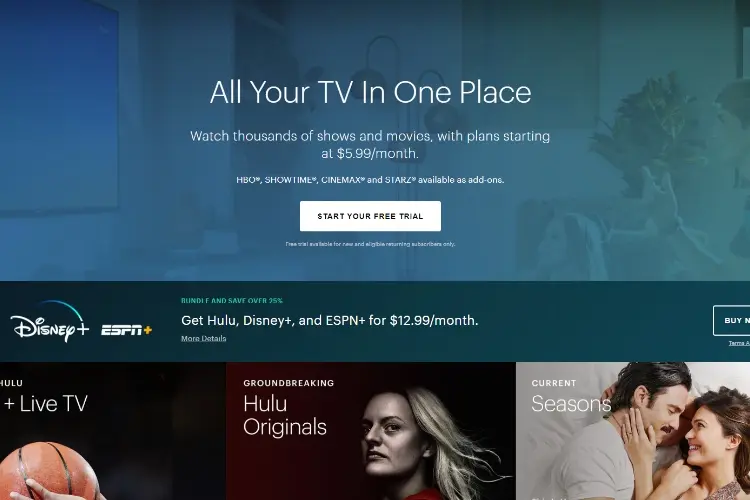
Hulu is one of the best streaming platforms in the United States and it comes with several plans and packages. Let's take a closer look at these packages. You can access Hulu on many device such as mobile phones , smart TVs , and even game consoles . Game consoles such as Xbox One, PlayStation 5 and Nintendo Switch .
To enjoy streaming of videos on Hulu, you have to subscribe to one of the Hulu Plans available. Unlike Netflix, it is rather cheaper to subscribe to any of their plans. There are four main Hulu Plans:
| Hulu | Hulu (No Ads) | Hulu Disney + | Hulu + Live TV | |
| Price | $5.99/Month | $11.99/Month | $12.99/Month | $54.99/Month |
| Features | Watch Exclusive Series Limited Ads Switch or Cancel Plans | Ads Free Library Watch Exclusive Shows Switch or Cancel Plans | Disney+ Offer ESPN+ Offer Switch or Cancel Plans | 65+ Live TV Channels Cloud DVR Recording Personalize Your Profile |
| Offers | One Month Free Trial | One Month Free Trial | No Free Trial | 7 Days Free Trial |
Hulu is such an amazing platform for streaming movies and TV shows but it comes to a time when it's necessary to cancel your subscription. Hulu has an extensive library of TV shows and movies which means you will have to subscribe to certain packages to enjoy the best of this streaming platform.
There are certain circumstances in life that can lead you to consider cancelling your subscription such as
Are you ready to cancel your Hulu subscription?! And you are stressing over how to go about it - Here is a detailed guide on the several methods you can apply.
This is the main method of cancelling Hulu plans. Get your PC or Mac and follow the steps explained below to cancel your Hulu subscription using a web browser.
Step 1 : Open a web browser i.e. Mozilla or Chrome .
Step 2 : Visit Hulu Website on the web browser of your choice.
Step 3 : Now Log In to your Hulu Account at the top right corner of the screen.
Step 4 : At the top right corner - click on your Profile Name to see account section.
Step 5 : Click on Account from the drop down menu display.
Step 6 : From the display window - Locate Cancel Subscription tab.
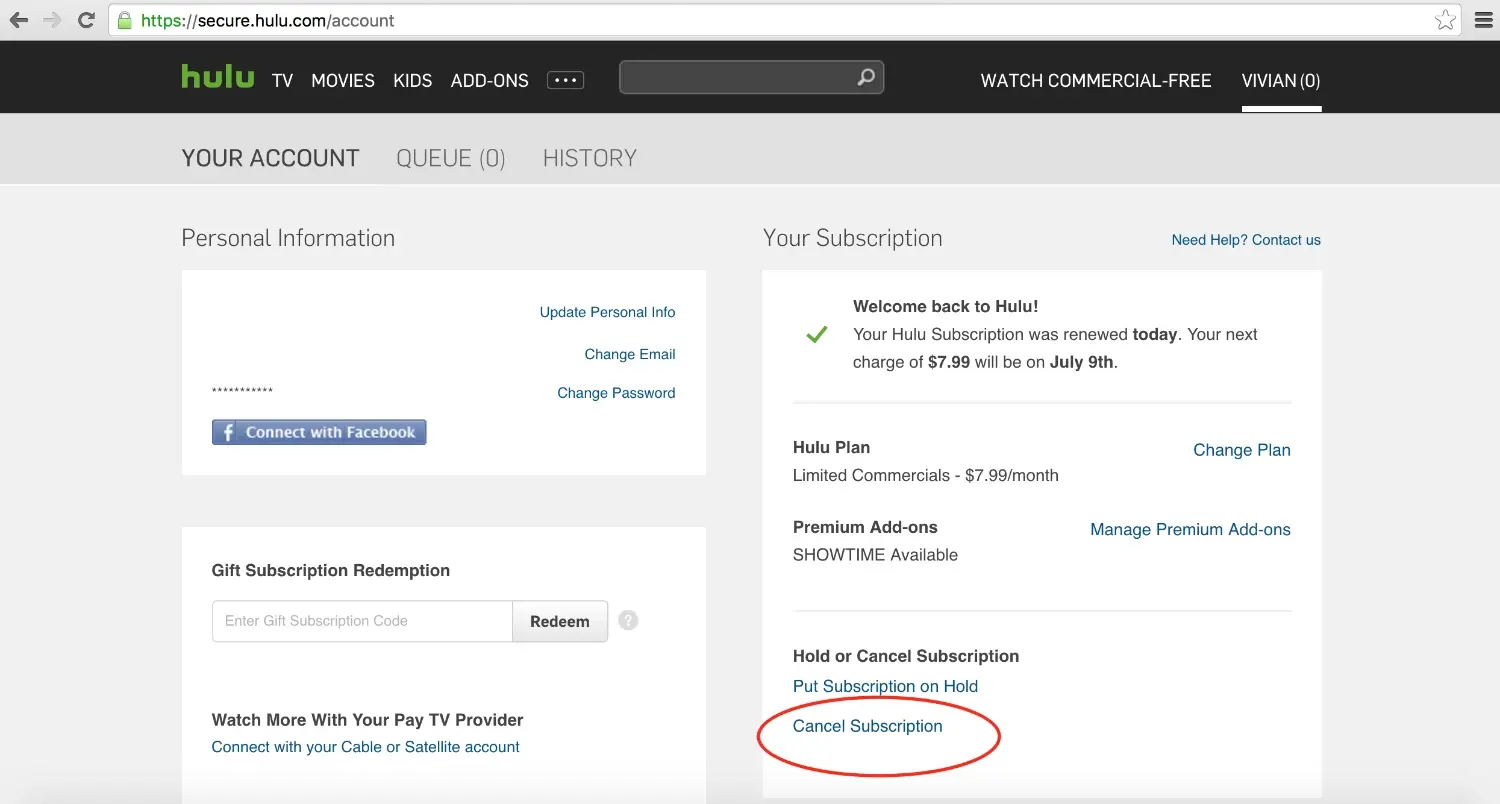
Step 7 : Click on Cancel next to the Cancel Subscription tab.
Step 8 : From the existing offers display page - click on Continue to Cancel .
Step 9 : You will receive a notification that your Hulu Subscription is cancelled.
Step 10 : Close the browser.
NOTE : The existing offers display page is to present juicy offers to you so that you won't go ahead to cancel your subscription. It is actually a nice way to get amazing deals on Hulu. You can suspend your subscription temporarily for a period of time through that display page. Good for when your mind is not actually made up to cancel totally. That's all the steps you need to follow to cancel your Hulu subscription using the website. Try it out!
You can manage your Hulu account by using the mobile app. This Hulu mobile app can be installed on Android and iOS devices. We will show you the steps you can follow to cancel your Hulu subscription on your mobile phone.
Step 1 : Visit Play Store on your Android device
Step 2 : Search for the Hulu App from the library of apps.
Step 3 : Download Hulu and Install it on your device.
Step 4 : Launch the Hulu app after installation.
Step 5 : Click on Account from the bottom right corner on the screen display.
Step 6 : Log in to your Hulu account with your password on the display page.
Step 7 : Locate Cancel Your Subscription on the page displayed.
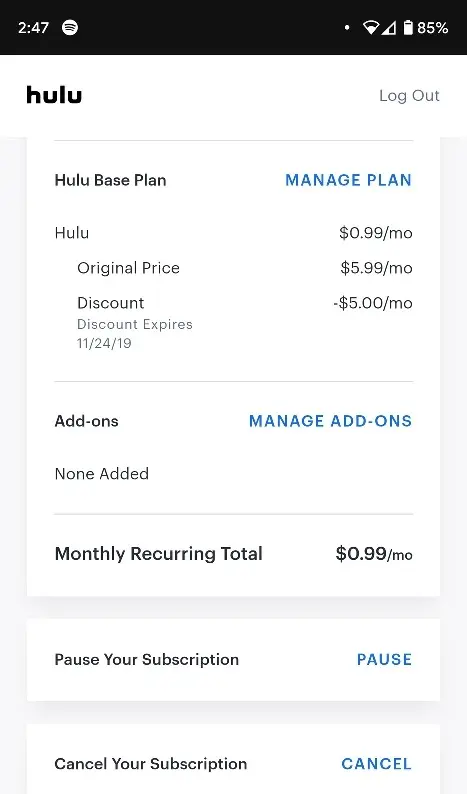
Step 8 : Now click Cancel and wait for a confirmation prompt.
Step 9 : Click Confirm to approve the cancellation of your Hulu subscription.
Step 10 : Relax and enjoy your freedom from Hulu's hook.
NOTE : You can Pause Your Subscription on the page displayed after you must have signed in your Hulu account. The option to pause your Hulu subscription is available if you don't want to pay for Hulu subscription for a period of time. That's all you need to know if you want to cancel your Hulu subscription on the mobile app. It is pretty much straightforward.
There are other mediums through which you can cancel Hulu subscription but the two methods discussed above are the best ways to cancel Hulu subscription. It will not cost you anything and it is an easy process that won't take much of your time. All you need do is to follow the steps listed and you are good to go.
YouTube Link:
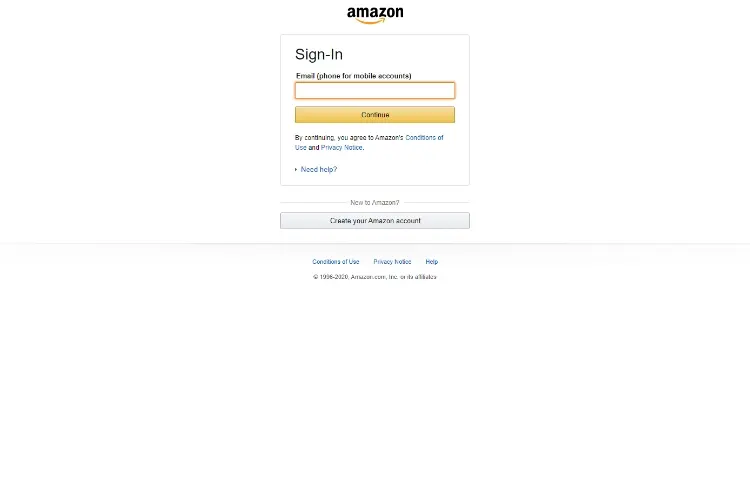
We have discussed about the two major methods of cancelling Hulu subscription but there are other methods one can use. You can cancel Hulu subscription through other mediums such as iTunes, Spotify and Amazon. We will like to explain how you can do this on Amazon. Follow these easy steps;
Step 1 : Visit the Amazon website.
Step 2 : Find the Hulu Subscription Page .
Step 3 : Log in your account
Step 4 : Click on Accounts & List drop down menu.
Step 5 : Select Turn off Auto-Renewal from the drop down menu.
Step 6 : Click on Membership & Subscription option.
Step 7 : You can now cancel your Hulu Subscription.
Step 8 : Wait for a confirmation message to be sent to your mail.
Step 9 : Confirm and you will be free of Hulu Charges on your Amazon Account.
Step 10 : Close the Amazon website.
Follow this simple steps to cancel your Hulu Subscription through Spotify
Step 1 : Launch Spotify and Sign In your account.
Step 2 : Click on your Account Settings after signing in.
Step 3 : Locate Plan Section and Click on Change Plan option.
Step 4 : Scroll down to Spotify Free and click Cancel Premium on display page.
Step 5 : Select Confirm on the confirm page displayed.
That's it. Your Hulu subscription will be cancelled.
There are several movies, shows and TV series you can watch on Hulu but we will like to recommend some of the popular shows for your viewing pleasure.
Visit the links to know more about these amazing TV shows and start streaming!
The methods shared in this guide is all you need to know if you are looking to cancel your Hulu subscription. You can learn more about how to cancel Hulu subscription through the YouTube videos provided in this article.
YouTube Link :
Let us know in the comment section if you have any suggestions and also share your questions if you are still struggling to cancel your Hulu subscription.

About Dan Sullivan
Dan Sullivan is a renowned professor and esteemed education writer with a passion for inspiring students and transforming the field of education. With a diverse background in academia and practical teaching experience, he has become a leading figure in educational research and pedagogy.
 |
 |
 |
 |
Check These Out
Let's get FREE Gifts together. There're other Freebies here
AdBlock now to see them all. Click a button below to refresh
 |
 |
 |
 |