by Dan Sullivan
LinkedIn is one of the most popular sites for professional individuals . On this website, you can make your profile and get your professional life started. It is considered to be the Facebook of the business world. It is used by both employees and employers. They use it to get in touch with people belonging to the same field. Employers use it to check and evaluate an employee's profile before hiring them. Employees make use of it to boost their CV and relevant details. It provides the people in charge of selecting the employees an insight about the people that have applied. It assists them in selecting the best-suited person for the job.
LinkedIn premium is a premium membership that is available for all users. You can add this feature to your LinkedIn account. It provides you with extra features. Through InMail messages you can send multiple messages to numerous users. You can even pick up professional courses to enhance your knowledge. The best part is that it will be free of course to all Linton Premier members. Not only this but you will also be able to have an insight into the people accessing your LinkedIn profile.
Contents
Even though being a member of this premium club provides a lot of advantages you can still somehow want to either switch or cancel your premium membership . There can be several reasons for this. Two of these reasons are listed below.
1. A change in your professional lives that have brought a modification to your previous goals.
2. You tried out this account and did not suit your needs.
Nevertheless, canceling your premium account is not that hard. You can still go back and access your free account.
There are a few pointers you should know beforehand.
1. Once you cancel your premium membership and subscription, you will no longer be able to access the premium benefits that come along with the account. Once you cancel, you will only be able to access the benefits you were previously given with your free account.
2. Additionally, the good thing is that your profile and other information that you previously entered would remain the same and you will still be able to access it.
3. You also have to make sure that you cancel the subscription before your billing period. This will save you from the extra charges.
4. Lastly, you will not be able to sign in for at least a year for the free trial.
LinkedIn is a wonderful website for people to get connected. It provides you with information and data a bout one another. It provides you with useful links and ways to get connected to people belonging to the professional world. This is one of the reasons why you might have upgraded your account to a premium. However, with time, you might have decided to stop using a premium account. There can be numerous reasons where you might have decided to cancel your premium subscription . Some of the reasons are listed below in detail.
You might have upgraded your account to premium because you wanted a particular job. Since premium connects you with multiple people it could've been the reason why you upgraded to premium. However, now that you have your desired job you find no need to keep that premium account . It charges you extra and you have to manage it. it might be a hassle and a lot of work for you. Hence, why you decided to cancel the subscription.
The previous reason was from the employee's perspective however even the employer could want to cancel their subscription. If the employer created this account to attract the best individual and have hired that person , he/she might not need the account anymore . If the recruitment is done and the goal is fulfilled there is no need to keeping for a premium account.
Another reason why you do you want to cancel your subscription is much you have to pay for it. LinkedIn is also is used by people who are unemployed and they are using it as a means to catch an attractive offer. However, not everyone lands a job. If that is the reason and you are still paying for the premium account it can be very heavy on your pocket . It can be a lot. So, to stop being a hefty amount you might choose to cancel your subscription altogether.
We have listed some of the reasons above however there can be more . No matter what the reason is and why to cancel your premium account, you can easily do so by following the procedure below.
If you want to cancel the premium subscription of this type of LinkedIn account, then follow the steps below.
Step 1 : Launch your browser either on your PC or on your phone. Choose the option which is the most convenient for you.
Step 2: Type in LinkendIn's official URL.
Step 3: Press enter .
Step 4: Log in to your career/business account .
Step 5: Look at the menu available at the top. Click on the option labeled as "Me".
Step 6: A drop-down list will appear. In the account's section, there will be an option called "Premium Subscription Settings". Click on that.
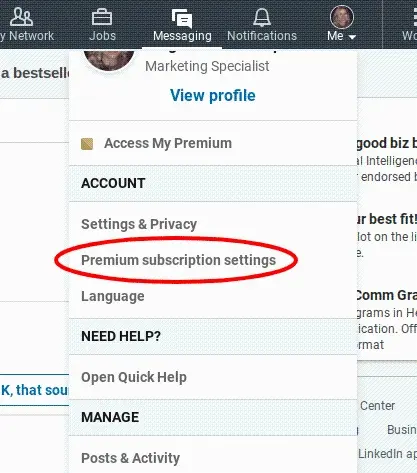
Step 7: You will now see several options. Scroll down till you find "Manage your Subscription Account".
Step 8: You will see numerous options dropping down below. Click on "Cancel Subscription".
Step 9: LinkedIn will now want to make sure you want to proceed with this. If you are sure, hit "Continue to Cancel".
Step 10: You will now be presented with several options listing down reasons for cancellation. Select the reason that best matches your situation.
Step 11: On the bottom right, click on the blue option called "Confirm Cancellation".
You will now no longer be a user subscribed to this membership. You can go back to your home feed after this cancellation procedure.
This type of account is best suited for individuals or teams that are in the sales field . It puts them in touch with the best decisionmaker.
If you want to cancel the premium membership of this type of account, you can follow the steps below. However, it is to be noted that it can only be followed if you used the web for buying and paying for this account. If it did not reach you through the sales department or the admin team, it is best if you get in touch with the LinkedIn customer support department. They will guide you with the necessary information.
Step 1: Launch your browser . It can be done on either your PC or on your phone.
Step 2: Type in the website - LinkendIn's URL.
Step 3: Hit enter.
Step 4: Enter the details of your Sales Navigator account. It will log you in.
Step 5: Spot your profile picture . Click on the top right corner.
Step 6: A drop-down list will be shown to you. From the many different options, select "Settings".
Step 7: Select "Account".
Step 8: All the options regarding your account will be present here. Click on " Cancel your Subscription".
Your premium subscription would now be canceled.
This account works best for recruiters and managers . It provides them with the best possible candidates according to their requirements. It contacts them with multiple talented employees.
It is to be noted that it can only be followed if you used the web for paying for this account. If you did not get your hands on it through the sales team , it is best if you get in touch with the LinkedIn customer support department. They will guide you with all the necessary information.
If you want to cancel the premium membership of Recruiter Lite, look at the steps below.
Step 1: Open your browser either on your PC or on your phone.
Step 2: Go to LinkedIn .
Step 3: Press enter.
Step 4: Enter the relevant details to log in to your Recruiter Lite Account.
Step 5: Look at the top. On that part of the screen, you will see an option called "More".
Step 6: A drop-down list could be seen. Select and click on "Admin Settings".
Step 7: Click on "Manage your Account".
Step 8: Click on "Cancel your Subscription".
If you made your account through Apple ID , the above steps would not be applicable. In that case, look at the steps below. Follow them carefully, to cancel the premium subscription.
Step 1: Go to the settings of your iPhone.
Step 2: Look for the "iTunes & App Store" option. Click on it.
Step 3: Click on your Apple ID. You might need to sign in with your Apple ID if you were previously logged out.
Step 4: Select the first option of "View your Apple ID".
Step 5: Either use your fingerprint or your password to view further options.
Step 6: Scroll down to the bottom. Select "Subscriptions".
Step 7: You will be able to view all your subscriptions here. Select LinkedIn Premium.
Step 8: Hit on "Cancel Subscription".
Step 9: Confirm your decision.
You will be able to access it and enjoy its perks un til your billing period ends . After that. you will no longer be a premium user.
If you want, you can go back to your premium plan . You will need to enter your details and select the appropriate options to subscribe again . The method is exactly how you subscribed to it in the first place. It is safe to say that all the steps mentioned above are quite simple and easy to follow. They can be easily comprehended. Follow them accurately to cancel your premium account.

About Dan Sullivan
Dan Sullivan is a renowned professor and esteemed education writer with a passion for inspiring students and transforming the field of education. With a diverse background in academia and practical teaching experience, he has become a leading figure in educational research and pedagogy.
 |
 |
 |
 |
Check These Out
Let's get FREE Gifts together. There're other Freebies here
AdBlock now to see them all. Click a button below to refresh
 |
 |
 |
 |